Epson Artisan 837 Error 0x16
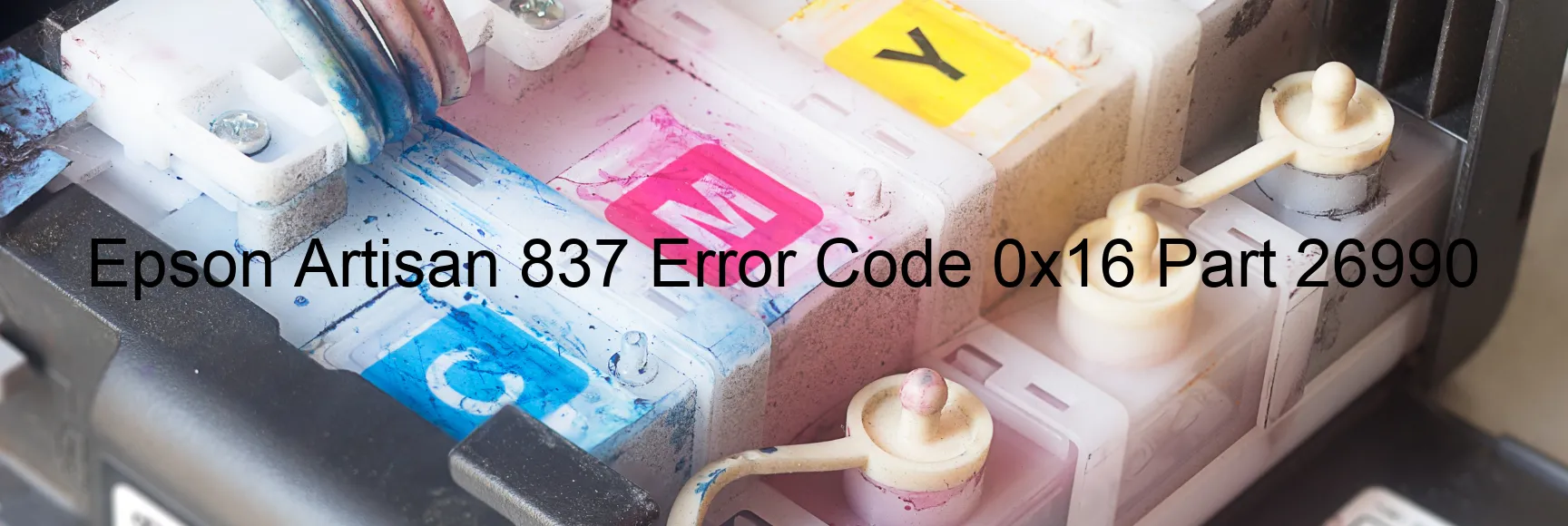
The Epson Artisan 837 printer is a versatile device widely used for its top-notch quality in both text and photo printing. However, like any complex electronic equipment, it can encounter occasional issues. One such problem is the Error code 0x16, accompanied by a display indicating “ASF PID excess torque limitation error. Mechanism overload.”
This error code signifies that the printer’s Auto Sheet Feeder (ASF) is experiencing excessive torque, causing a mechanism overload. This issue can arise due to various factors, such as improper paper loading, paper jams, or foreign objects obstructing the paper path.
To troubleshoot this error, follow these steps:
1. Turn off the printer and unplug it from the power source.
2. Open the printer cover and carefully remove any paper stuck inside. Check for foreign objects as well.
3. Check the paper tray for any misaligned or overloaded papers. Ensure that the papers are placed correctly without exceeding the tray’s capacity.
4. Gently clean the paper feed path and the ASF encoder strip using a lint-free cloth dampened with water.
5. After cleaning, close the printer cover and plug it back into the power source.
6. Turn on the printer and check if the error has been resolved. If not, repeat the steps or contact Epson customer support for further assistance.
Remember, it is crucial to handle the printer with care and avoid applying excessive force while performing these troubleshooting steps. Regular maintenance and following the manufacturer’s guidelines can help prevent such errors and ensure the longevity of your Epson Artisan 837 printer.
| Printer Model | Epson Artisan 837 |
| Error Code | 0x16 |
| Display on | PRINTER |
| Description and troubleshooting | ASF PID excess torque limitation error. Mechanism overload. |









