Epson B30 Error 0x59
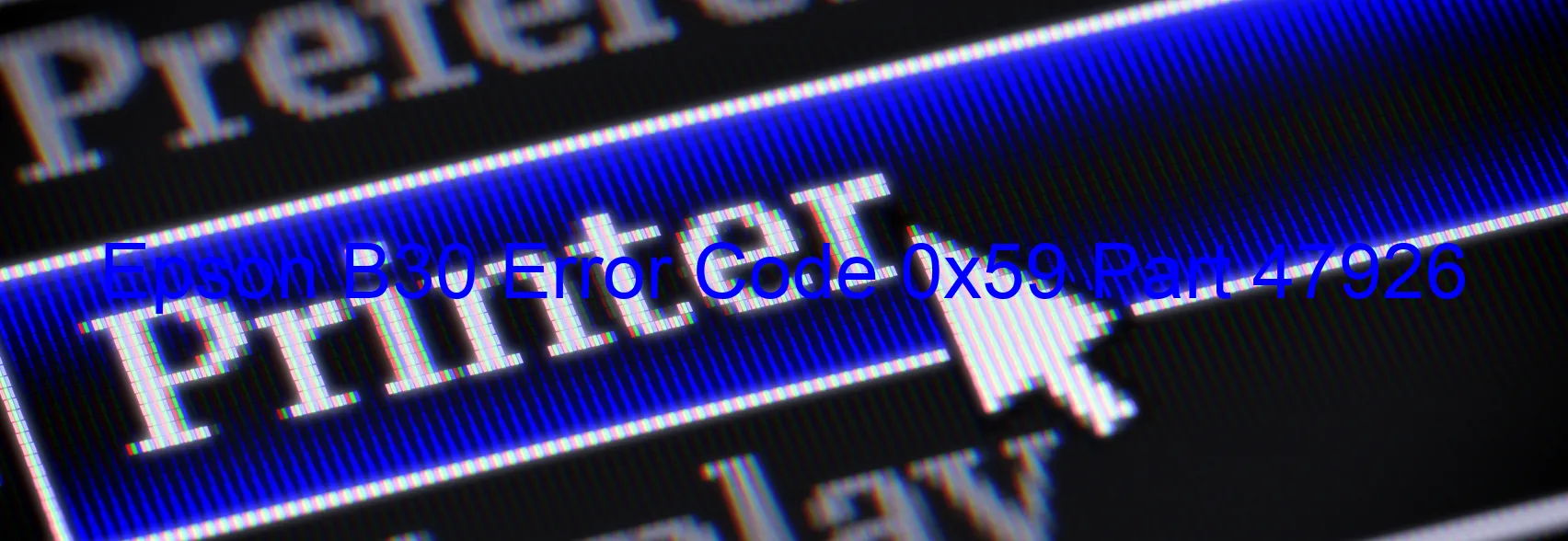
When using your Epson printer, you may encounter an error code 0x59, accompanied by the display message “EJ frame error.” This error is commonly seen on the Epson B30 printer model. In order to resolve this issue, it is important to understand what the error code signifies and how to troubleshoot it.
The error code 0x59 indicates a problem with the EJ frame, which is responsible for the printer’s paper feed mechanism. This error can occur due to various reasons, such as a paper jam, incorrect paper settings, or a mechanical issue with the printer.
To troubleshoot this error, you can follow a few steps. First, check for any paper jams in the printer. Open all the printer doors and remove any stuck paper carefully. Ensure that there are no torn pieces of paper or foreign objects obstructing the paper path.
If the paper path is clear, the next step is to check the paper settings on your computer or printer software. Make sure that the paper size and type selected on your device matches the actual paper loaded in the printer. Incorrect paper settings can lead to paper feed errors.
In case the error persists after checking for paper jams and adjusting the paper settings, it is recommended to turn off the printer and unplug it from the power source. Leave it unplugged for a few minutes before plugging it back in and turning it on again. This can help reset the printer and resolve any temporary issues causing the error code 0x59.
If the problem still persists after attempting the above troubleshooting steps, it is advisable to contact Epson customer support or a professional technician for further assistance. They will be able to provide advanced solutions based on your specific printer model and diagnose any underlying mechanical or hardware issues.
| Printer Model | Epson B30 |
| Error Code | 0x59 |
| Display on | PRINTER |
| Description and troubleshooting | EJ frame error. |









