Epson B310N Error 0x05
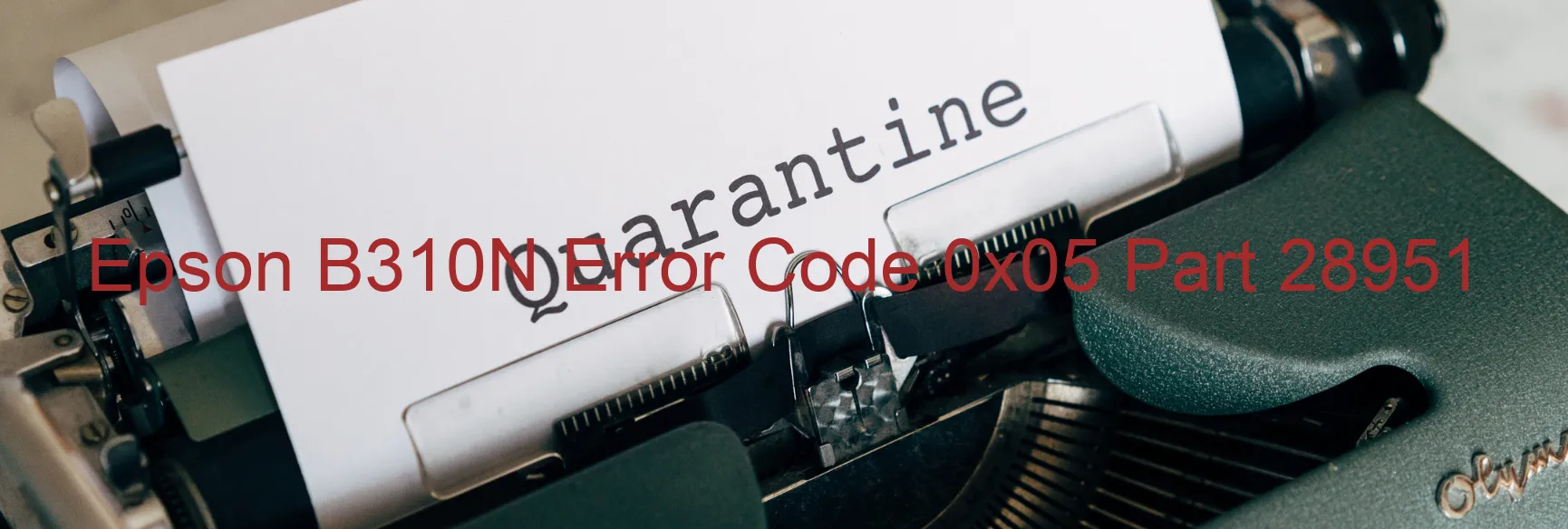
The Epson B310N printer may sometimes display the error code 0x05, indicating issues related to the CR (CR stands for Carriage or Print Head) PID speed. This error can be caused by various factors, including CR encoder failure, motor driver failure, main board failure, tooth skip in the timing belt, or improper tension of the timing belt. Additionally, a paper jam can also trigger this error code.
CR encoder failure refers to a malfunction in the component that detects the movement of the print head. Motor driver failure indicates a problem with the motor responsible for moving the print head. Main board failure implies an issue with the printer’s main circuit board, which might require professional repair.
Tooth skip or improper tension of the timing belt can cause the printer’s timing mechanism to be thrown off, resulting in the error code 0x05. Adjusting and properly aligning the timing belt may resolve this issue.
Furthermore, a paper jam can also be a common cause of this error code. To troubleshoot this, carefully remove any stuck paper from the printer, ensuring that no torn pieces are left behind.
It is advisable to consult the printer’s user manual or Epson’s customer support for specific instructions on resolving the error code 0x05. They may provide further assistance and guide you through possible solutions or recommend contacting a professional technician for repairs if necessary.
| Printer Model | Epson B310N |
| Error Code | 0x05 |
| Display on | PRINTER |
| Description and troubleshooting | CR PID speed fall error. CR encoder failure. Motor driver failure. Main board failure. Tooth skip or improper tension of the timing belt. Paper jam. |









