Epson B310N Error 0x12
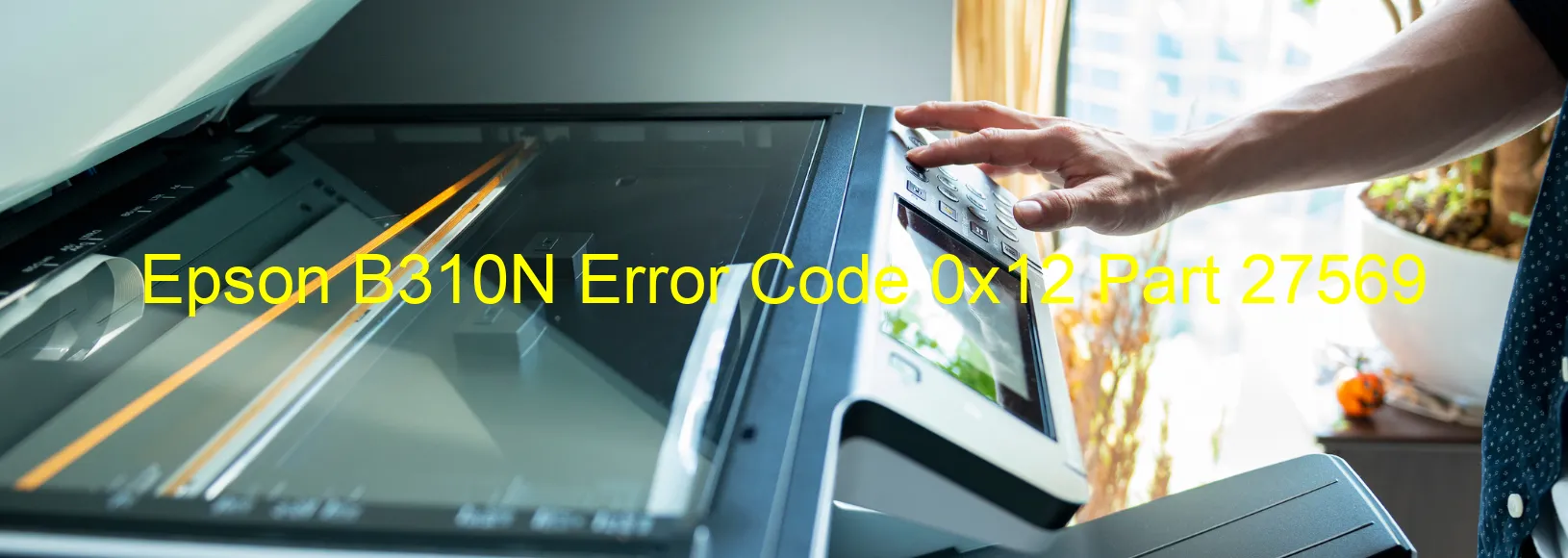
The Epson B310N printer may encounter an error with the code 0x12 displayed on its screen. This error, referred to as the “ASF PID excess speed error,” can indicate several potential issues within the printer system.
One possible cause of this error is an encoder failure. The encoder is a critical component that helps the printer determine the position of various parts. If it fails, the printer may struggle to execute commands accurately, leading to the error code 0x12.
Another potential cause could be a motor driver failure. The motor driver controls the movement of different parts, and if it malfunctions, it can result in excessive speed or irregular movement, triggering the error code.
Additionally, the tooth skip of the ASF gears can also lead to this error. The ASF gears are responsible for paper feeding and if they skip or get misaligned, the printer may experience difficulties in paper handling.
In some cases, the error code 0x12 may indicate a main board failure. The main board is a core component that controls various functions of the printer. If it is damaged or faulty, it can disrupt the printer’s performance and display the mentioned error code.
To troubleshoot this issue, it is recommended to turn off the printer and unplug it from the power source for a few minutes. Afterward, plug it back in, turn it on, and check if the error persists. If it does, it is advisable to contact Epson customer support or a professional technician for further assistance.
Remember, the error code 0x12 on the Epson B310N printer can be caused by several factors, including encoder or motor driver failures, tooth skip of ASF gears, or a main board malfunction. In case of difficulties, seeking expert help is recommended.
| Printer Model | Epson B310N |
| Error Code | 0x12 |
| Display on | PRINTER |
| Description and troubleshooting | ASF PID excess speed error. Encoder failure. Motor driver failure. Tooth skip of the ASF gears. Main board failure. |









