Epson B508DN Error 0x03
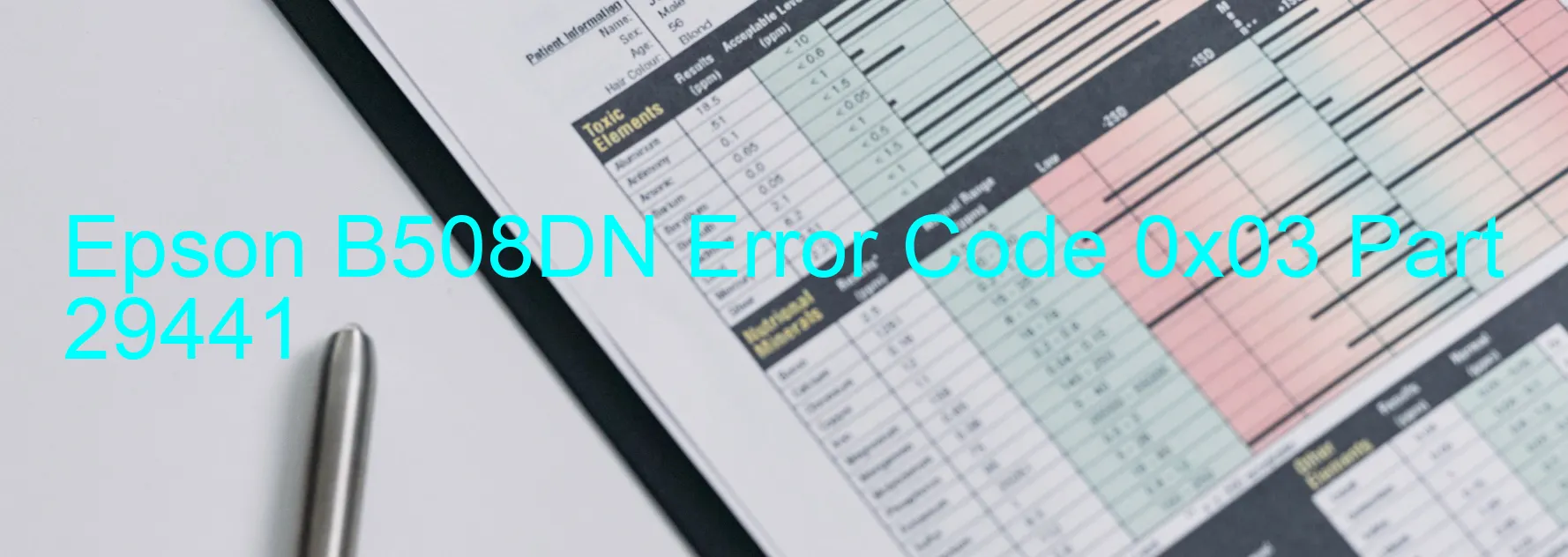
Description and Troubleshooting: Epson B508DN Error code 0x03 Display on Printer
When encountering the Epson B508DN Error code 0x03, there are several potential issues that may be causing this error message to appear on your printer’s display. One possible cause is a CR PID reverse error, which indicates a problem with the printer’s CR (Carriage Return) mechanism. This error may occur due to a failure in the CR encoder or due to external force or vibration that may have affected the proper alignment of the CR mechanism, resulting in the error code 0x03.
Another possible cause for this error is a tooth skip or improper tension of the timing belt. If the timing belt that controls the movement of the CR mechanism is not properly tensioned or if there is a tooth skip, it can lead to the appearance of error code 0x03 on the printer display.
Additionally, a paper jam may also trigger this error code. If there are any paper jams or obstructions in the paper path, it can cause the CR mechanism to malfunction, resulting in the error message.
Motor driver failure or main board failure are other potential causes for the error code 0x03 display. A faulty motor driver or malfunctioning main board can disrupt the proper functioning of the CR mechanism, leading to the appearance of the error code.
To troubleshoot this error, it is recommended to first check for any paper jams or obstructions in the printer. Clear any blockages and ensure the paper path is clear. If the error persists, try resetting the printer by turning it off and unplugging it for a few minutes before powering it back on. If the issue still persists, it is advisable to contact Epson’s customer support or a qualified technician for further assistance in diagnosing and resolving the error code 0x03 on your Epson B508DN printer.
| Printer Model | Epson B508DN |
| Error Code | 0x03 |
| Display on | PRINTER |
| Description and troubleshooting | CR PID reverse error. CR encoder failure. External force or vibration. Tooth skip or improper tension of the timing belt. Paper jam. Motor driver failure. Main board failure. |









