Epson B508DN Error OxFC
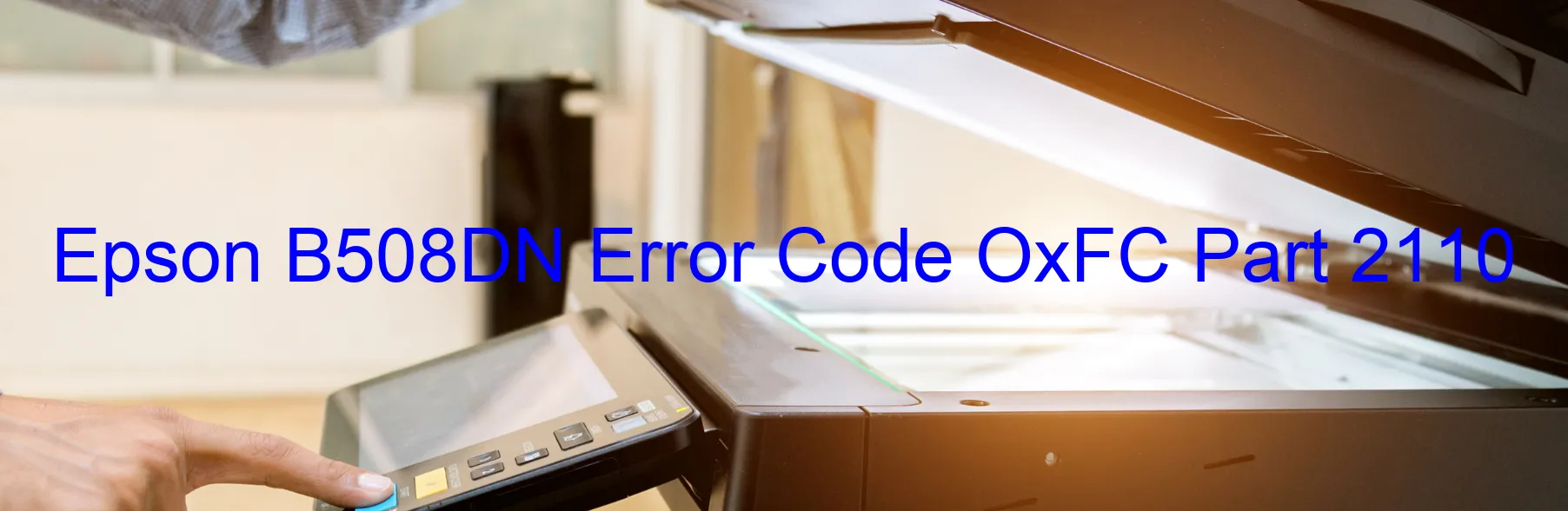
When using Epson B508DN printers, you may encounter an error code OxFC being displayed on the printer’s screen. This error is related to the PF LOAD POSITION excess judgment error, encoder failure, PF motor failure, PF Mechanism overload, or cable/FFC disconnection.
The PF LOAD POSITION excess judgment error occurs when the printer’s paper feed mechanism incorrectly determines the position of the loaded paper. This can be resolved by checking and adjusting the position of the paper in the tray.
Encoder failure refers to a malfunction in the printer’s encoder, which is responsible for measuring the paper’s position. This issue may require professional assistance, and contacting Epson support is recommended.
PF motor failure indicates a problem with the motor responsible for moving the paper feed mechanism. In such cases, it is essential to check for any obstructions or jams and ensure the motor is functioning correctly.
PF Mechanism overload occurs when the printer’s paper feed mechanism encounters excessive resistance, such as a paper jam or foreign objects obstructing the path. Clearing any jams or obstructions should resolve this issue.
Cable or FFC disconnection refers to loose or disconnected cables or flat flexible connectors. Carefully checking and reconnecting them can resolve this error.
If these troubleshooting steps do not resolve the error code OxFC, it is recommended to consult the printer’s user manual or contact Epson support for further assistance. Remember to provide them with the specific error code and a detailed description of the issue for accurate troubleshooting guidance.
| Printer Model | Epson B508DN |
| Error Code | OxFC |
| Display on | PRINTER |
| Description and troubleshooting | PF LOAD POSITION excess judgment error. Encoder failure. PF motor failure. PF Mechanism overload. Cable or FFC disconnection. |









