Epson BX300F Error 0x56
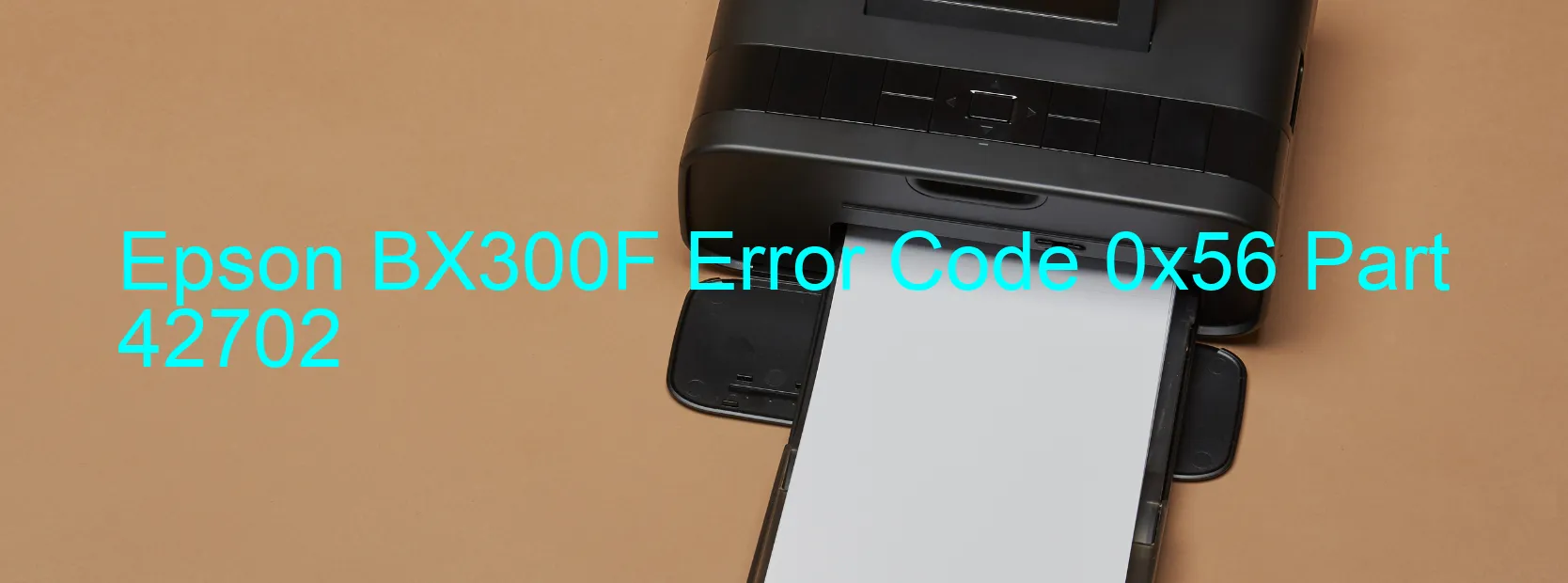
The Epson BX300F printer error code 0x56 is displayed when there is a contact error with the ink cartridges during power-off or replacement. This error can occur due to improper installation of the ink cartridges, deformation in the cartridge or printer parts, presence of foreign objects, or a paper jam.
To troubleshoot this error, it is important to first ensure that the ink cartridges are installed correctly. Double-check if they are securely placed in their respective slots and that there are no loose or damaged parts. If any deformation is noticed, it is advisable to replace the affected cartridges or printer parts.
Another possible cause for the error is the presence of foreign objects inside the printer. Carefully inspect the printer for any foreign materials such as paper bits, staples, or dust particles. Remove any obstructions that might hinder the smooth functioning of the printer.
Moreover, a paper jam can also trigger the error code 0x56. Check for any stuck paper or remnants of torn paper inside the printer. Gently remove the jammed paper to clear the path for normal printing.
If the error persists after troubleshooting, it is recommended to consult the printer’s user manual for specific guidance or contact Epson customer support for further assistance. Their technical team can provide tailored solutions or suggest professional repair services if required.
In summary, the Epson BX300F error code 0x56 indicates a contact error during ink replacement or power-off. Common causes include incorrect installation of ink cartridges, deformation, foreign objects, or paper jams. By following the troubleshooting steps mentioned and seeking professional help if needed, this error can be resolved, allowing for smooth printing operations.
| Printer Model | Epson BX300F |
| Error Code | 0x56 |
| Display on | PRINTER |
| Description and troubleshooting | Contact error at the ink replacement timing during power-off. Ink cartridges are not installed correctly. Deformation. Foreign object. Paper jam. |









