Epson BX300F Error OxCC
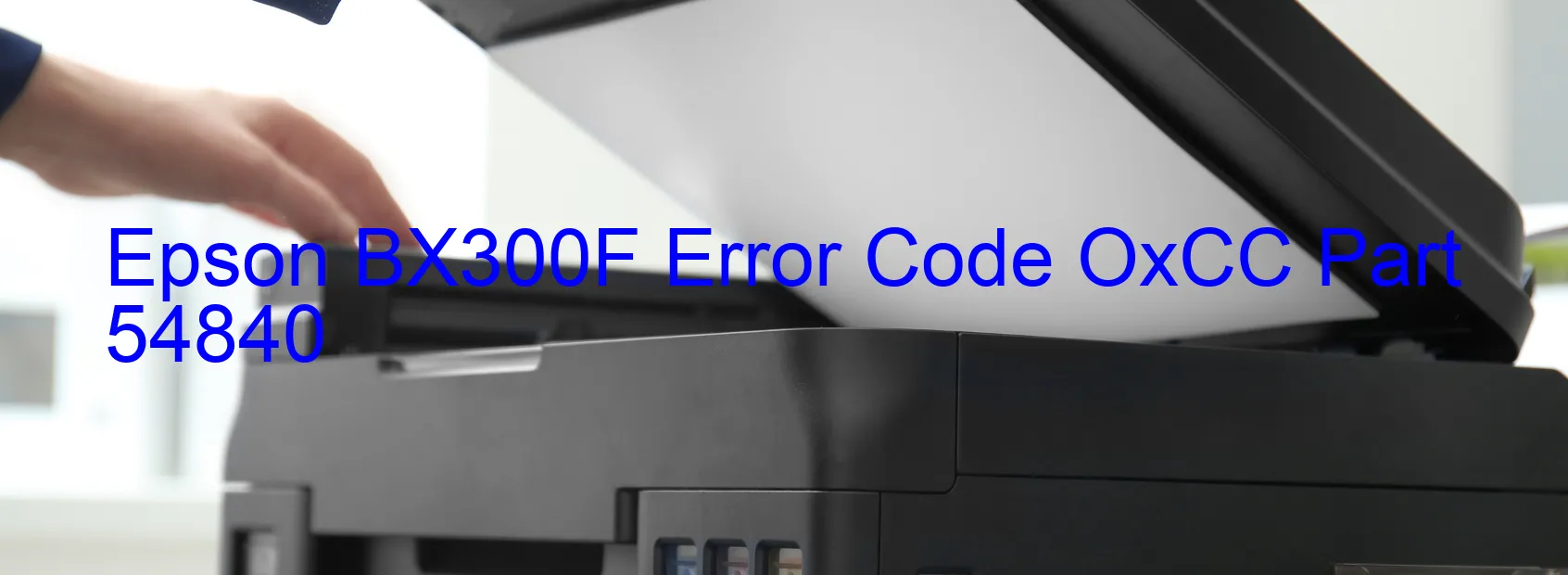
Epson BX300F Error Code OxCC: Ink Device Error Description and Troubleshooting
One of the common error codes that may be displayed on your Epson BX300F printer is OxCC. This error code typically indicates an ink device error, specifically related to ink cartridge failure, holder board assembly failure (CSIC or contact failure), main board failure, or cable or FFC disconnection.
When encountering the OxCC error code, the first troubleshooting step is to check the ink cartridges. Ensure that they are installed correctly and securely in their respective slots. If any of the cartridges are low on ink, replace them with genuine Epson cartridges.
If the ink cartridges seem to be working fine, the next step is to inspect the holder board assembly. Make sure it is properly connected and there are no loose cables or cables that need to be reconnected securely. Consider cleaning the contacts on both the ink cartridges and the holder board assembly to ensure a proper connection.
In case the issue persists, it is time to examine the main board. However, as this involves more technical expertise, it is recommended to contact a professional Epson service center or a qualified printer technician to further diagnose and resolve the issue.
Lastly, if none of the above solutions work, check the printer’s cables or FFC (Flat Flexible Cable) connections. Ensure that all cables are securely plugged in and there are no signs of damage or disconnection.
Remember, it is always recommended to refer to the printer’s user manual for additional guidance and troubleshooting instructions specific to your Epson BX300F printer model.
| Printer Model | Epson BX300F |
| Error Code | OxCC |
| Display on | PRINTER |
| Description and troubleshooting | Ink device error. Ink cartridge failure. Holder board assy failure (CSIC or contact failure). Main board failure. Cable or FFC disconnection. |









