Epson BX620FWD Error OxCD
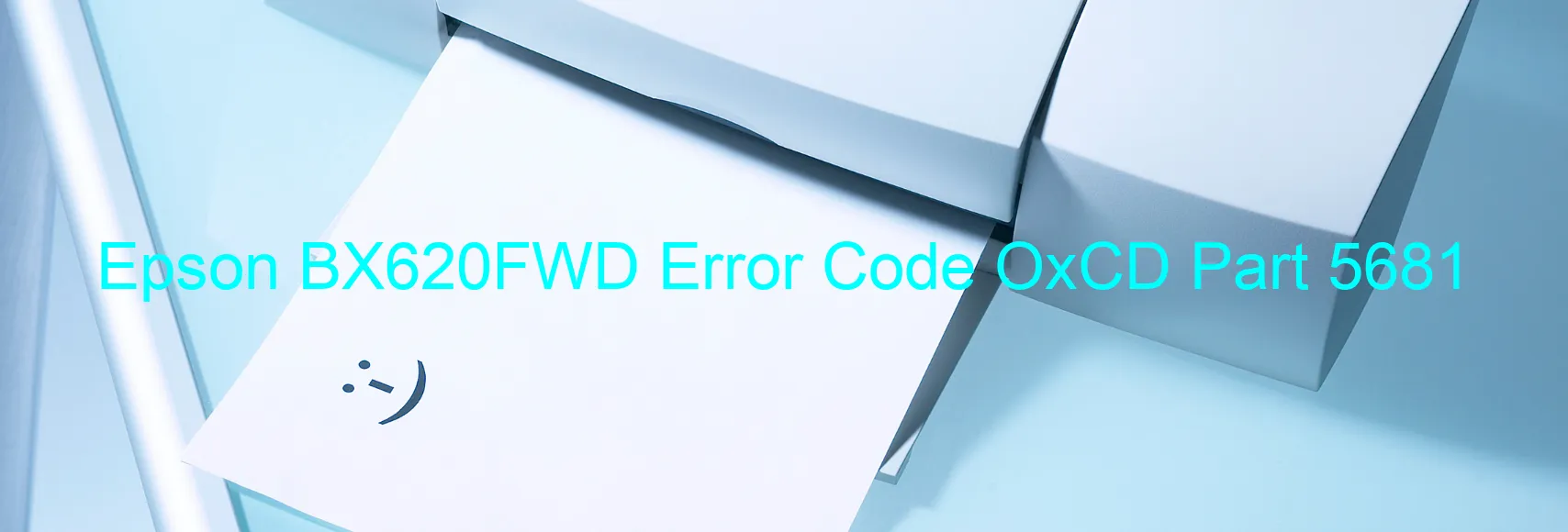
The Epson BX620FWD is a reliable printer that offers high-quality prints, but like any electronic device, it may encounter errors from time to time. One common error experienced by users is error code OxCD, which is displayed on the printer’s screen. This error relates to ink device issues, particularly ink cartridge failure, holder board assembly failure (CSIC or contact failure), main board failure, or cable or FFC disconnection.
When the printer displays error code OxCD, it indicates a problem with the ink cartridges. Firstly, make sure that the cartridges are installed correctly and are not empty or low on ink. If the cartridges are properly installed and have enough ink, try removing them and reinserting them to ensure a proper connection. Additionally, check if the cartridges are securely locked into place.
If reinserting the cartridges doesn’t resolve the issue, the problem may lie with the holder board assembly. This assembly contains the CSIC (Contact Image Sensor Chip), which monitors ink levels. If the CSIC goes faulty or there is a contact failure, the printer won’t be able to detect the ink levels accurately. In such cases, it is recommended to contact Epson customer support for guidance and possible replacement of the holder board assembly.
Alternatively, if the issue persists, it could be related to a main board failure or a cable or FFC disconnection. Main board failure is a serious issue that may require professional assistance to repair or replace. On the other hand, a cable or FFC disconnection can occur due to loose connections or physical damage. In such cases, check all cables and FFC connections and ensure they are tightly fitted and not damaged.
When encountering the OxCD error code on your Epson BX620FWD printer, it is important to troubleshoot the possible causes mentioned before seeking technical support. By following these troubleshooting steps, you may be able to resolve the issue and get your printer back to its normal functioning state.
| Printer Model | Epson BX620FWD |
| Error Code | OxCD |
| Display on | PRINTER |
| Description and troubleshooting | Ink device error. Ink cartridge failure. Holder board assy failure (CSIC or contact failure). Main board failure. Cable or FFC disconnection. |









