Epson BX635FWD Error 0x36
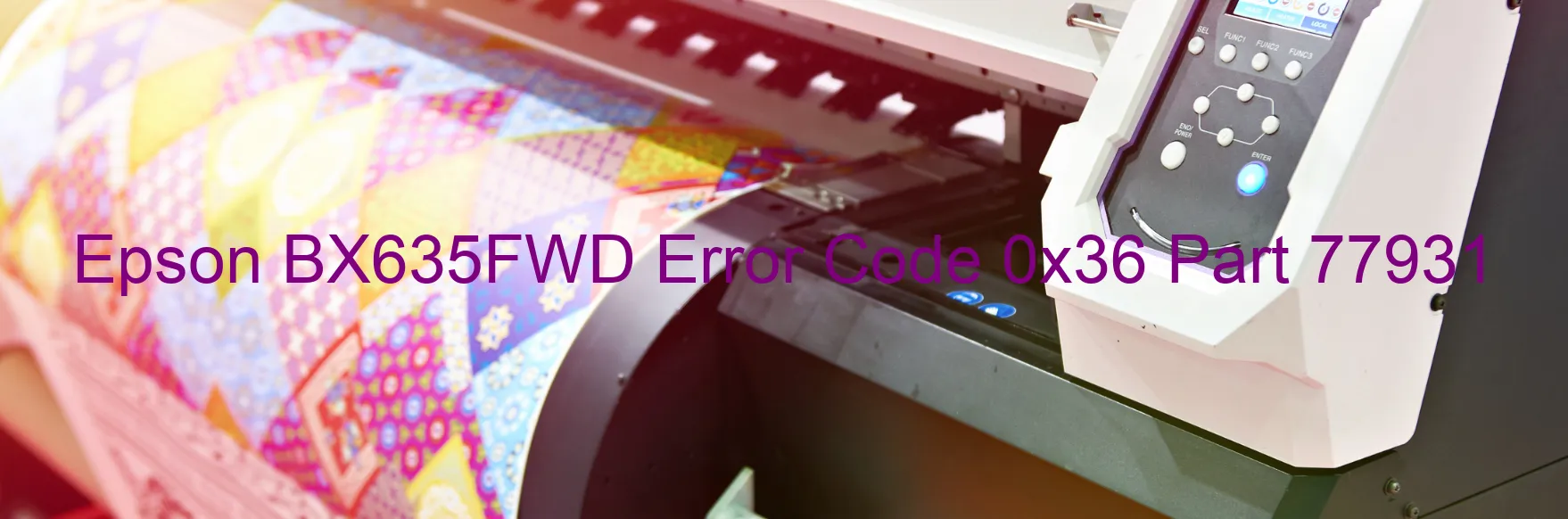
The Epson BX635FWD is a popular multifunction printer that provides high-quality scanning capabilities. However, users may encounter an error code 0x36 on the scanner display, which indicates a paper jam in the scanner or Automatic Document Feeder (ADF). This error can be caused by various factors such as paper jams, foreign objects obstructing the scanner, loading or ejecting paper out of the standard range, or using long paper.
To troubleshoot this issue, users should first check for any visible paper jams or foreign objects in the scanner or ADF. Carefully remove any obstructions without causing any damage to the printer. It is also important to ensure that the paper being used is within the standard range specified by the printer.
If the error persists, users should consider the paper length they are using. Long paper formats might exceed the printer’s capacity, leading to errors. In such cases, adjusting the paper length or using a standard paper size could resolve the issue.
Additionally, it is crucial to clean the scanner glass and ADF rollers regularly to prevent paper jams and ensure smooth operation. Dust or debris on these elements can cause feeding issues and trigger error codes like 0x36.
If the problem persists despite these troubleshooting steps, it is recommended to contact Epson customer support for further assistance. They can provide specialized guidance and instructions to resolve the error code and restore the printer’s scanning functionality.
In summary, error code 0x36 on the Epson BX635FWD scanner display indicates a paper jam or other paper-related issues. By checking for paper jams, removing obstructions, using the correct paper size, and maintaining proper cleanliness, users can troubleshoot and overcome this scanner error.
| Printer Model | Epson BX635FWD |
| Error Code | 0x36 |
| Display on | SCANNER |
| Description and troubleshooting | Scanner/ADF paper jam error. Paper jam. Foreign object. Loading or ejecting paper out of the standard range. Using long paper. |









