Epson BX925FWD Error 0xF2
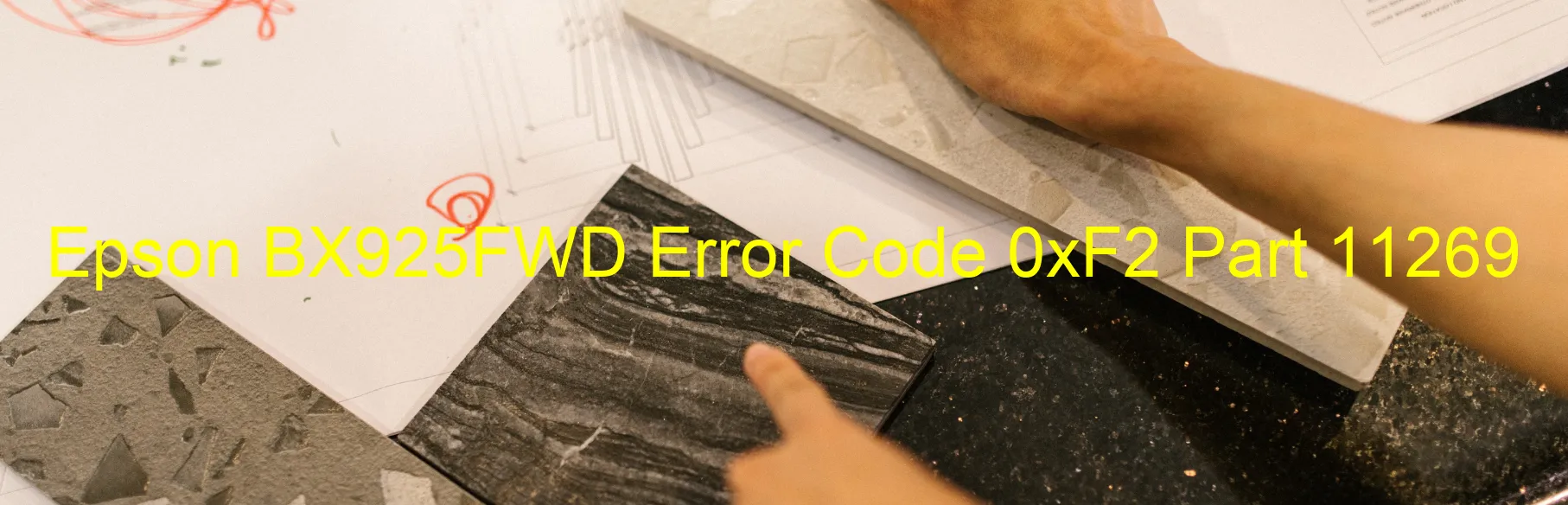
The Epson BX925FWD is a versatile printer that offers excellent performance. However, it is not uncommon for users to encounter various error codes while operating the device. One such error is the 0xF2 error code, which is accompanied by a specific display on the printer.
The error code 0xF2 on the Epson BX925FWD indicates a PF PID excess speed error. This error suggests that the PF (Paper Feed) motor is rotating at a speed higher than expected. Several issues can cause this error, including encoder failure, tooth skip or improper tension of the timing belt, motor driver failure, or even a main board failure.
To troubleshoot this error, there are a few steps you can follow. Firstly, make sure there are no obstructions or paper jams inside the printer. Clean the printer thoroughly to remove any dust or debris. If the issue persists, check the timing belt for any signs of damage or misalignment. In some cases, reseating the belt may resolve the problem.
If none of these steps resolve the error, it may indicate a more serious problem, such as a motor driver or main board failure. In such cases, it is recommended to seek professional assistance or contact Epson customer support for further guidance.
In conclusion, the Epson BX925FWD error code 0xF2 is related to a PF PID excess speed error. By following the troubleshooting steps mentioned above, you can identify and potentially resolve the underlying issue causing this error.
| Printer Model | Epson BX925FWD |
| Error Code | 0xF2 |
| Display on | PRINTER |
| Description and troubleshooting | PF PID excess speed error. The PF motor rotates faster than expected. Encoder failure. Tooth skip or improper tension of the timing belt. Motor driver failure. Main board failure. |









