Epson BX935FWD Error 0x42
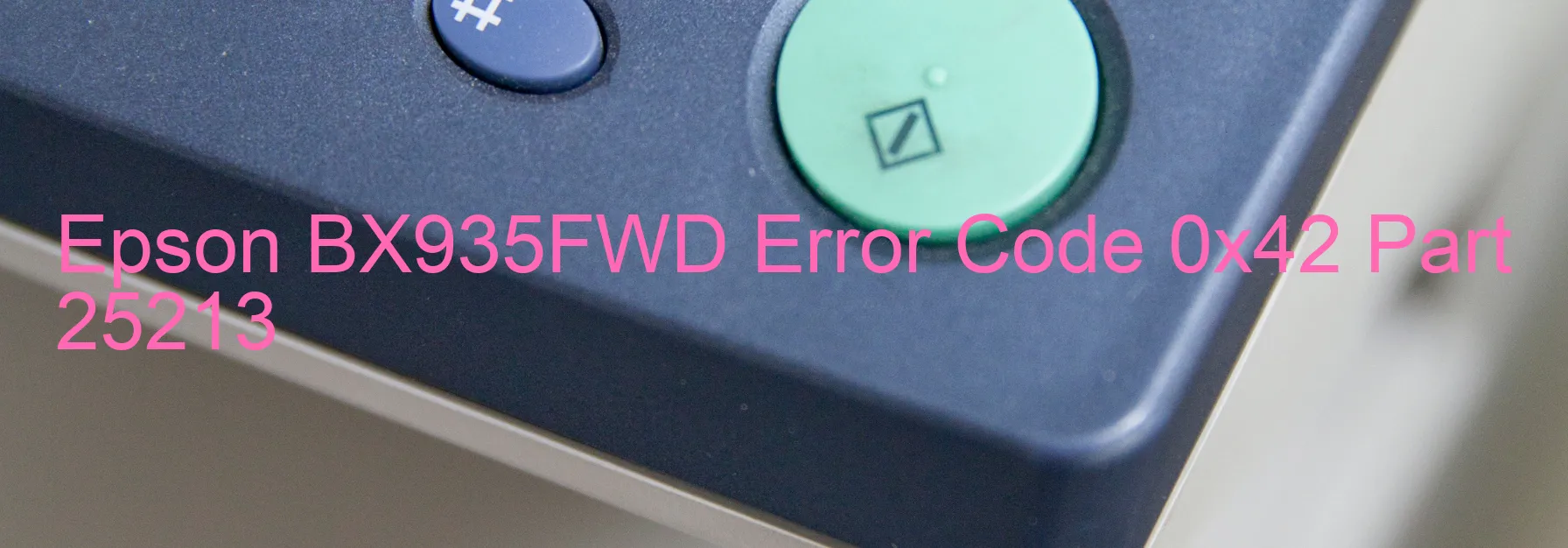
The Epson BX935FWD Error code 0x42 displayed on the printer indicates a printer head failure. This error typically occurs when there is an X-Hot detection error during the flushing process or when the head thermistor detects an abnormal temperature. In some cases, it may also point towards a main board failure.
When a printer head failure occurs, it can lead to various printing issues such as blurry or missing lines, poor print quality, or even complete print failure. To troubleshoot this error, you can try the following steps:
1. Restart the Printer: Sometimes, a simple restart can resolve temporary glitches. Turn off the printer, unplug it from the power source, wait for a few minutes, and then plug it back in. Power it on and check if the error persists.
2. Clean the Printer Head: Ink residue or clogged nozzles can also cause printer head errors. Refer to your printer’s manual for instructions on how to clean the printer head. Perform a thorough cleaning and check if the error is resolved.
3. Check for Software Updates: Ensure that you have the latest firmware and driver updates installed for your printer. Visit the manufacturer’s website and download any available updates for your specific printer model.
4. Contact Customer Support: If the error persists after trying the above steps, it is advisable to reach out to Epson customer support or a qualified technician for further assistance. They will be able to diagnose and resolve the issue.
Remember, a printer head failure can sometimes be a complex issue that requires professional attention. It is best to seek help from the experts to avoid any potential damage to your printer.
| Printer Model | Epson BX935FWD |
| Error Code | 0x42 |
| Display on | PRINTER |
| Description and troubleshooting | Printer head failure. X-Hot detection error during flushing. Head thermistor detects abnormal temperature. Main board failure. |









