Epson BX935FWD Error 0x50
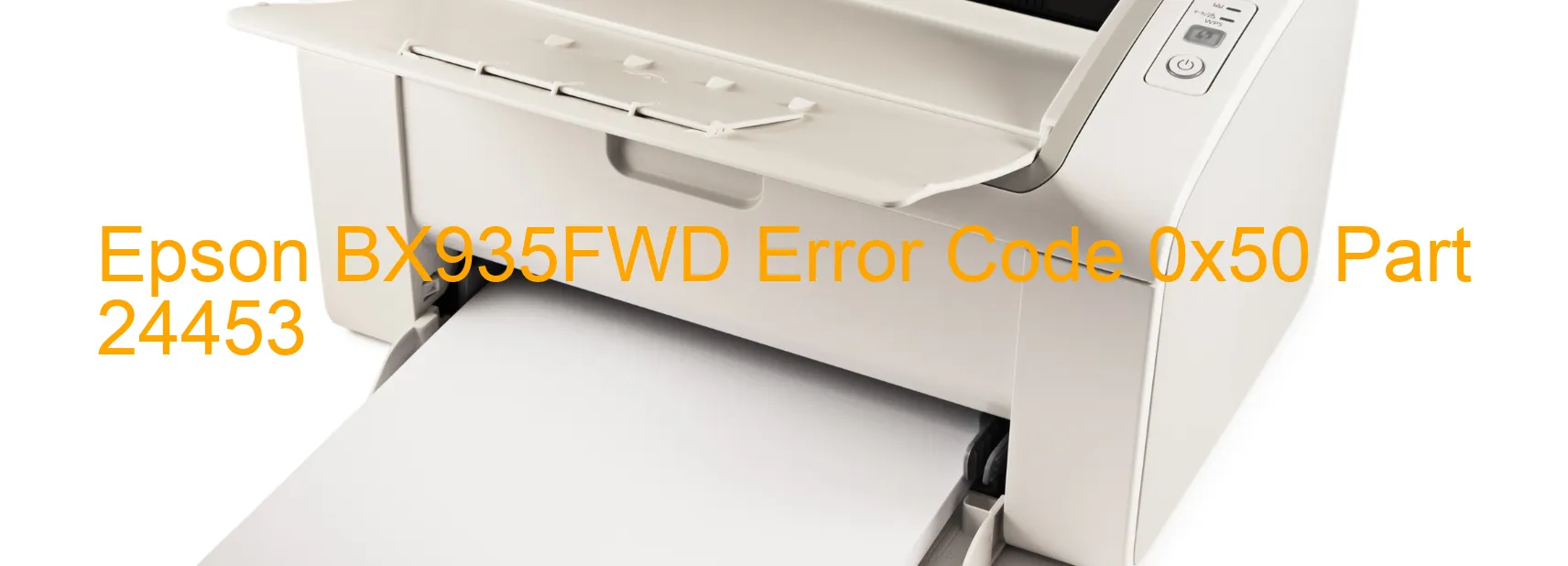
The Epson BX935FWD is a high-performance printer that offers top-notch printing solutions for both personal and professional use. However, at times, users may encounter an error code 0x50 displayed on the printer’s screen, indicating a CR home position seeking error. There are a few potential causes for this issue.
One common cause of this error is a paper jam or the presence of a foreign object in the printer. It is important to carefully inspect the printer and remove any obstructions that may be causing the error code.
Another possible cause is deformation within the printer’s mechanism. This can occur due to excessive force applied to the printer or any other physical damage. In such cases, it is crucial to contact Epson customer support for professional assistance.
Moreover, a mechanism overload can also trigger the error code 0x50. This is usually the result of overusing the printer or pushing it beyond its recommended limits. It is advisable to give the printer adequate rest between printing sessions to avoid this issue.
Additionally, motor failure can be responsible for this error code. If the printer’s motor is not functioning properly, it may struggle to achieve the correct home position, triggering the error. Epson technicians should be contacted to resolve this motor-related problem.
Lastly, a loose cable or FFC (Flexible Flat Cable) connection may also cause the error code 0x50. Users are advised to check all the connections and ensure they are securely attached to avoid any interruptions during the printing process.
In summary, the Epson BX935FWD error code 0x50, which signifies a CR home position seeking error, can be caused by various factors such as paper jam, deformation, mechanism overload, motor failure, or cable disconnection. Identifying and addressing the specific cause of the error is essential for the proper functioning of the printer.
| Printer Model | Epson BX935FWD |
| Error Code | 0x50 |
| Display on | PRINTER |
| Description and troubleshooting | CR home position seeking error. Paper jam or foreign object. Deformation. Mechanism overload. Motor failure. Cable or FFC disconnection. |









