Epson C110 Error 0x13
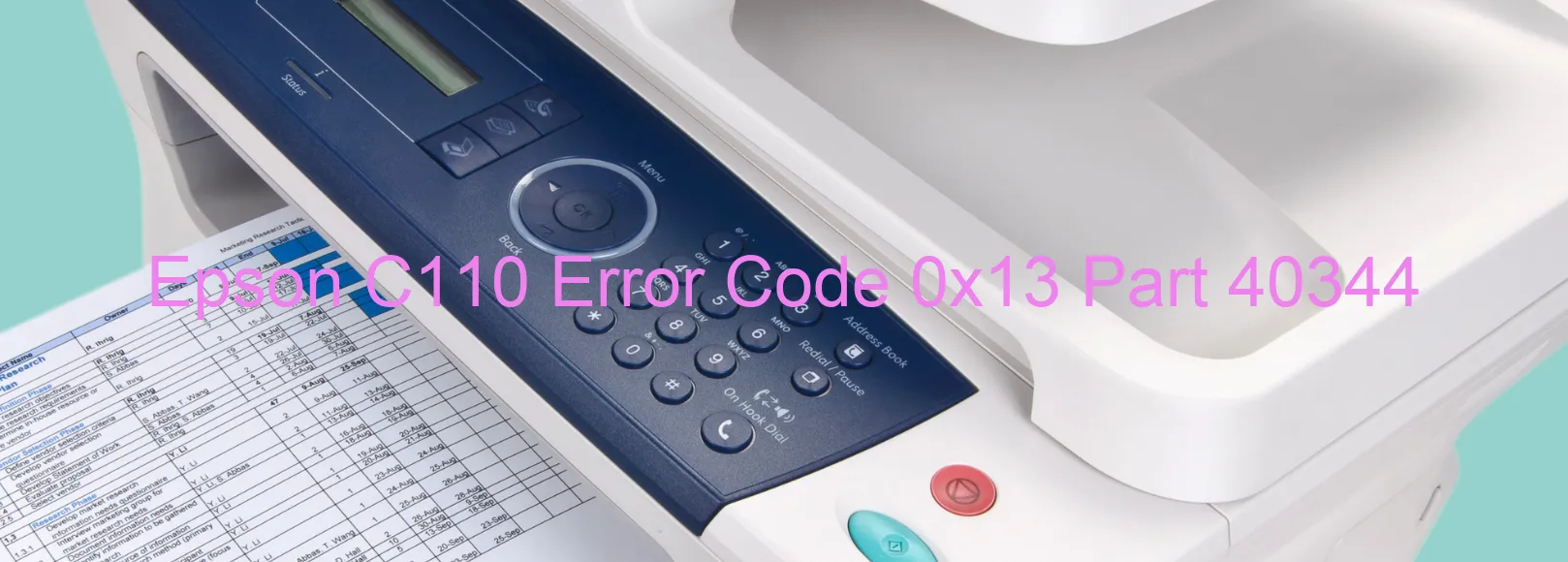
The Epson C110 Error code 0x13 is a display message that may appear on your printer. This error indicates an issue related to the Automatic Sheet Feeder (ASF) PID reverse. It is often associated with encoder failure, tooth skip or improper tension of the timing belt, gear engagement failure, or paper jam.
Encoder failure refers to a malfunction in the component responsible for translating the position of the print head. This can result in inaccurate printing or erratic movement of the printer head. Tooth skip or improper tension of the timing belt can cause misalignment, leading to difficulties in paper feeding and subsequent print errors. Gear engagement failure occurs when the gears within the printer fail to properly connect or align, resulting in malfunctioning ASF.
Lastly, paper jams can also trigger the error code 0x13. Paper may become stuck within the printer, hindering the normal functioning of the ASF and causing the error message to appear.
To troubleshoot these issues, start by checking for any paper jams and removing any obstructed paper. Ensure that the paper is properly aligned and loaded in the feeder. If the error persists, inspect the timing belt to ensure it is not loose or damaged. Check the gear engagement and clean any debris that may be obstructing the gears.
If the problem remains unresolved, it is advisable to seek professional assistance or reach out to Epson customer support for further guidance.
In conclusion, the Epson C110 error code 0x13 is an indication of a problem with the ASF PID reverse, encoder, timing belt, gear engagement, or paper jams. Follow the troubleshooting steps mentioned above to resolve the issue or consider seeking technical support.
| Printer Model | Epson C110 |
| Error Code | 0x13 |
| Display on | PRINTER |
| Description and troubleshooting | ASF PID reverse error. Encoder failure. Tooth skip or improper tension of the timing belt. Gear engagement failure. Paper jam. |









