Epson C110 Error 0xC6
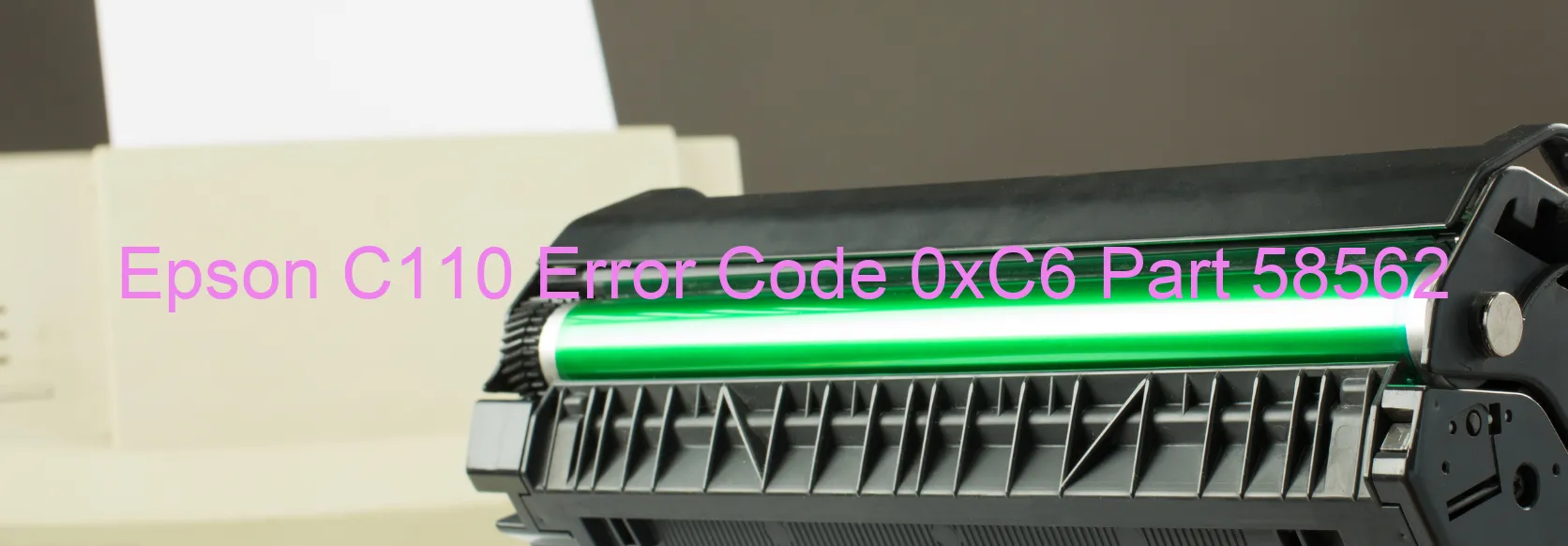
The Epson C110 printer is an excellent device for all your printing needs. However, like any other printer, it may encounter error codes that can hinder its performance. One such error code is 0xC6, which appears as “Ink device error. Ink cartridge failure. Holder board assy failure (CSIC or contact failure). Main board failure. Cable or FFC disconnection.”
This error code usually indicates a problem with the ink device. It could mean that the ink cartridge is not correctly installed or has a failure. Additionally, it could point to issues with the holder board assembly, specifically the CSIC (Customer Self Information Chips) or contact failure. It is also possible that the main board of the printer has encountered a failure. Lastly, cable or FFC (Flat Flexible Cable) disconnection could be the cause of this error.
To address this error, there are a few troubleshooting steps you can follow. Firstly, ensure that the ink cartridges are properly installed and securely placed in the holder. Check if they are compatible with the printer model. If the issue persists, try removing and reinserting the cartridges, ensuring that they are firmly in place.
If the problem continues, it is advisable to inspect the holder board assembly and clean the contacts. Gently wipe the contacts with a soft cloth or cotton swab dampened with distilled water. Be cautious not to touch the nozzles or electrical contacts on the cartridges to prevent further damage.
In case none of these solutions solve the issue, it is recommended to contact a professional technician or Epson customer support for further assistance. They will be able to guide you in troubleshooting or arrange a repair if necessary.
| Printer Model | Epson C110 |
| Error Code | 0xC6 |
| Display on | PRINTER |
| Description and troubleshooting | Ink device error. Ink cartridge failure. Holder board assy failure (CSIC or contact failure). Main board failure. Cable or FFC disconnection. |









