Epson C120 Error OxC1
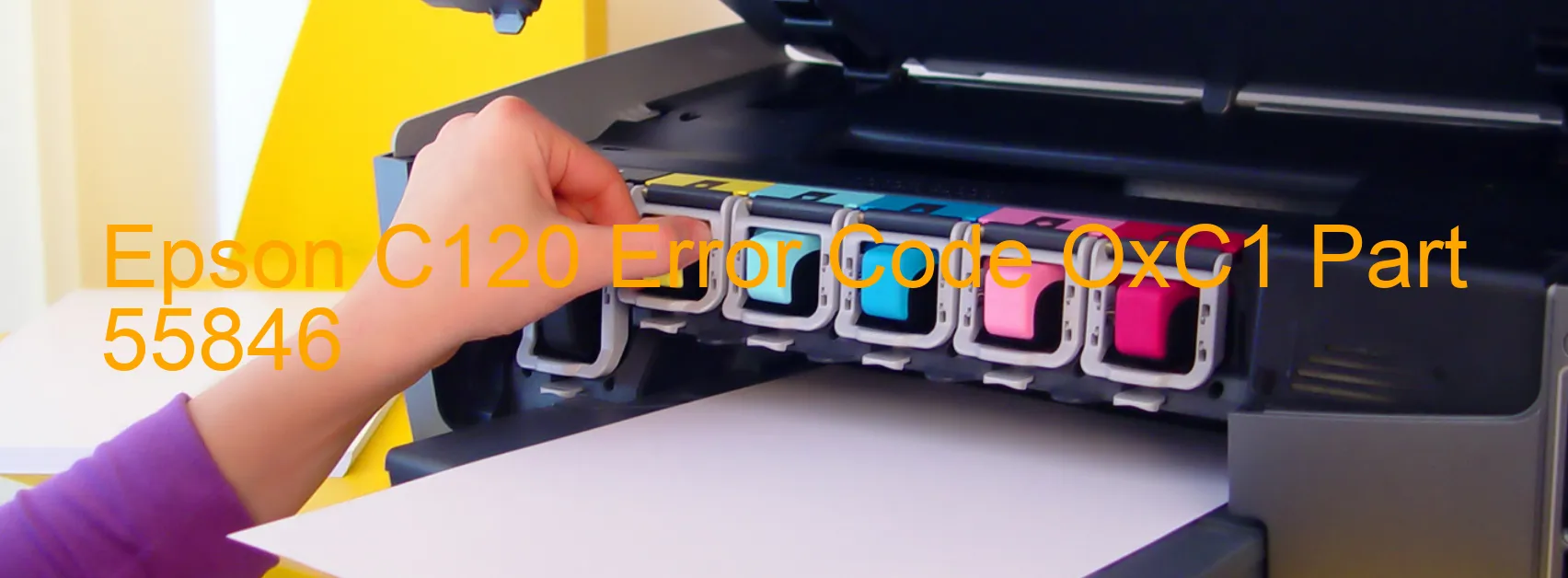
When using the Epson C120 printer, you may encounter an error with the code OxC1 displayed on the printer’s screen. This particular error is related to issues with the ink device. It could be due to ink cartridge failure, holder board assembly failure (including CSIC or contact failure), main board failure, or cable or FFC disconnection.
The first possible cause of the OxC1 error is an ink cartridge failure. This can happen if the ink cartridge is running low on ink or if it is not installed correctly. In this case, try replacing the ink cartridge with a new one and ensure it is properly installed.
The second cause of the error could be a failure in the holder board assembly, specifically with the CSIC (Cartridge Set Information Circuit) or contact. The CSIC is responsible for communicating with the printer about the status of the ink cartridges. If there is a failure in this component, it can result in the OxC1 error. In such a situation, it is recommended to contact Epson customer support for assistance or to have a professional repair the printer.
Another possibility is a failure in the main board of the printer. The main board controls the overall functionality of the printer, including communication with ink cartridges. If this board malfunctions, it can trigger the OxC1 error. Consulting with a technician or Epson customer support is advised in such cases.
Lastly, the error could be caused by a cable or FFC (Flexible Flat Cable) disconnection. Ensure all cables and FFC connections are secure and properly connected. If any cables are loose or disconnected, firmly reconnect them.
It is crucial to follow these troubleshooting steps to resolve the OxC1 error with the Epson C120 printer. If the issue persists, contacting Epson support or seeking professional assistance is recommended.
| Printer Model | Epson C120 |
| Error Code | OxC1 |
| Display on | PRINTER |
| Description and troubleshooting | Ink device error. Ink cartridge failure. Holder board assy failure (CSIC or contact failure). Main board failure. Cable or FFC disconnection. |









