Epson C90 Error 0x42
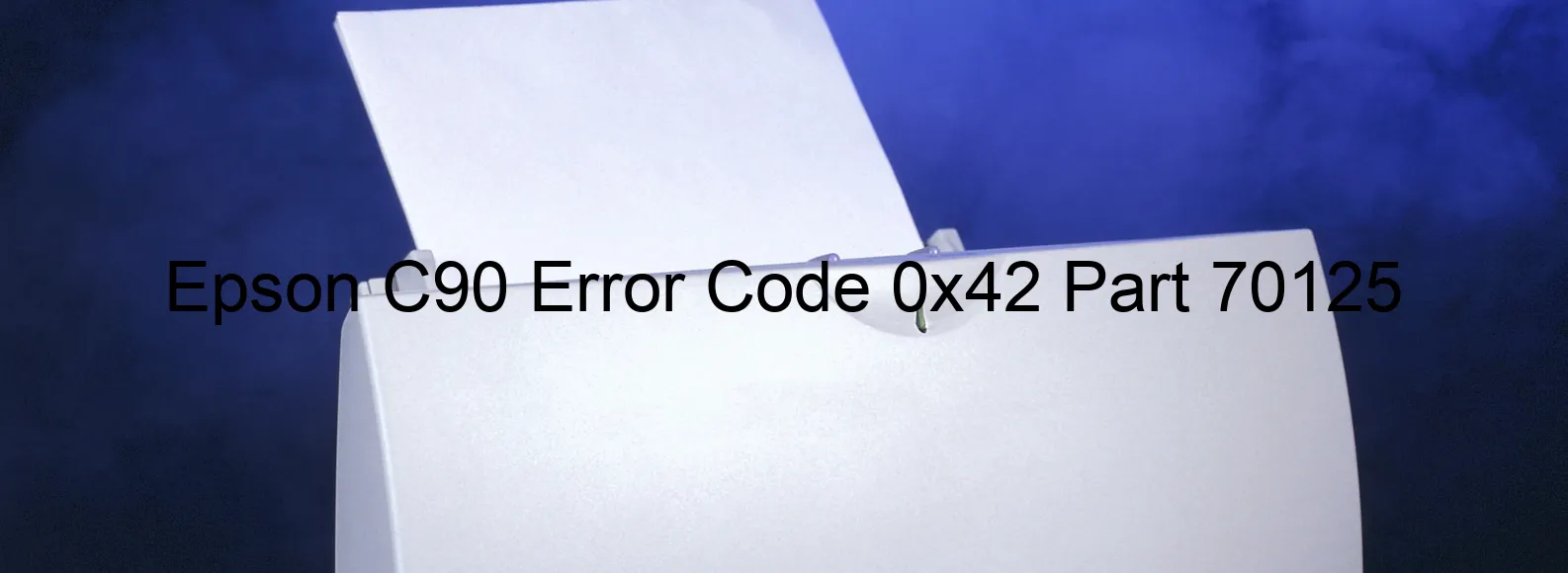
The Epson C90 printer is an efficient and reliable printing device. However, like any technology, it can encounter errors that may disrupt its functionality. One common error that users may encounter is the 0x42 error code displayed on the printer, indicating a printer head failure. This error is usually triggered by an X-Hot detection error during flushing or when the head thermistor detects abnormal temperature. In some cases, it may even suggest a main board failure.
Dealing with this error can be frustrating, but there are troubleshooting steps you can take to resolve the issue. Firstly, try turning off the printer and unplugging it from the power source. Wait for a few minutes before plugging it back in and turning it on again. This simple power cycle may help reset any temporary glitches that could be causing the error.
If the error persists, it is recommended to check the printer head for any visible signs of damage or clogging. Clean the printer head using a lint-free cloth and ensure it is properly installed. It is essential to consult your printer manual for specific instructions on how to clean and maintain the printer head.
Another troubleshooting step is to update the printer firmware to the latest version. Manufacturers often release firmware updates to address known issues and improve overall performance. Visit the Epson website and download the latest firmware for your model.
If the error code remains persistent even after following these troubleshooting steps, it is advisable to contact Epson customer support or a professional technician for further assistance. They can guide you through more advanced troubleshooting steps or arrange for a repair if necessary.
By following these recommended troubleshooting techniques, you can potentially resolve the Epson C90 error code 0x42 and restore your printer to its optimal working condition. Remember to perform regular maintenance to avoid future errors and maintain your printer’s longevity.
| Printer Model | Epson C90 |
| Error Code | 0x42 |
| Display on | PRINTER |
| Description and troubleshooting | Printer head failure. X-Hot detection error during flushing. Head thermistor detects abnormal temperature. Main board failure. |









