Epson C90 Error 0xD7
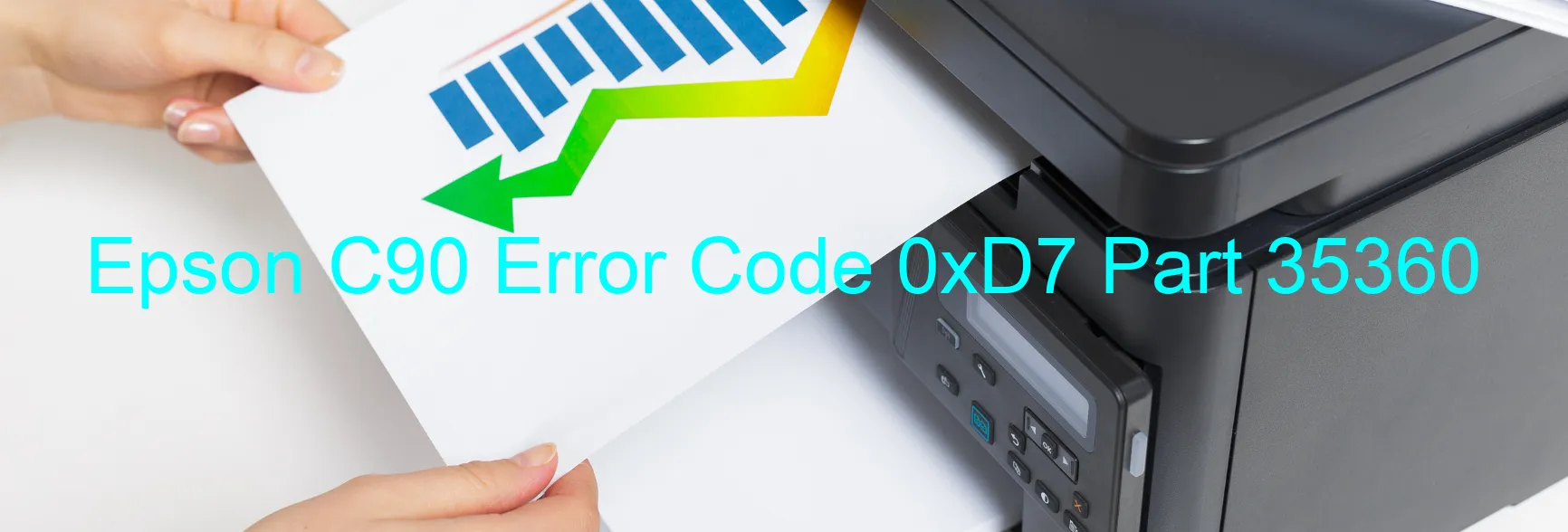
The Epson C90 printer is a popular and reliable device that delivers excellent printing results. However, like any other electronic device, it may encounter certain errors, including the Error code 0xD7 with the message “APG driving time error. Main board failure.”
This error code indicates a problem in the Automatic Paper Guide (APG) system, which is responsible for guiding the paper through the printer. It could be due to a malfunction in the APG motor or a failure in the communication between the motor and the main board of the printer. This error can be quite frustrating as it prevents the printer from functioning properly and may interrupt your important printing tasks.
To troubleshoot this error, try the following steps:
1. Power off the printer and unplug it from the power source.
2. Check if there are any paper jams or obstructions in the printer. Remove any if found.
3. Verify the connection between the APG motor and the main board. Make sure all cables are securely attached.
4. Clean the APG motor and its surrounding area using a soft, lint-free cloth.
5. Power on the printer and check if the error message still persists.
If the error code continues to appear, it is recommended to contact Epson customer support or a certified technician for further assistance. They will be able to diagnose the specific issue and guide you through the necessary repair process.
Remember, understanding the Error code 0xD7 on your Epson C90 printer indicates a fault in the APG system, specifically the APG driving time error, possibly caused by a main board failure. However, with appropriate troubleshooting steps or professional help, you can resolve this issue and restore your printer’s functionality.
| Printer Model | Epson C90 |
| Error Code | 0xD7 |
| Display on | PRINTER |
| Description and troubleshooting | APG driving time error. Main board failure. |









