Epson CX8400 Error OxFO
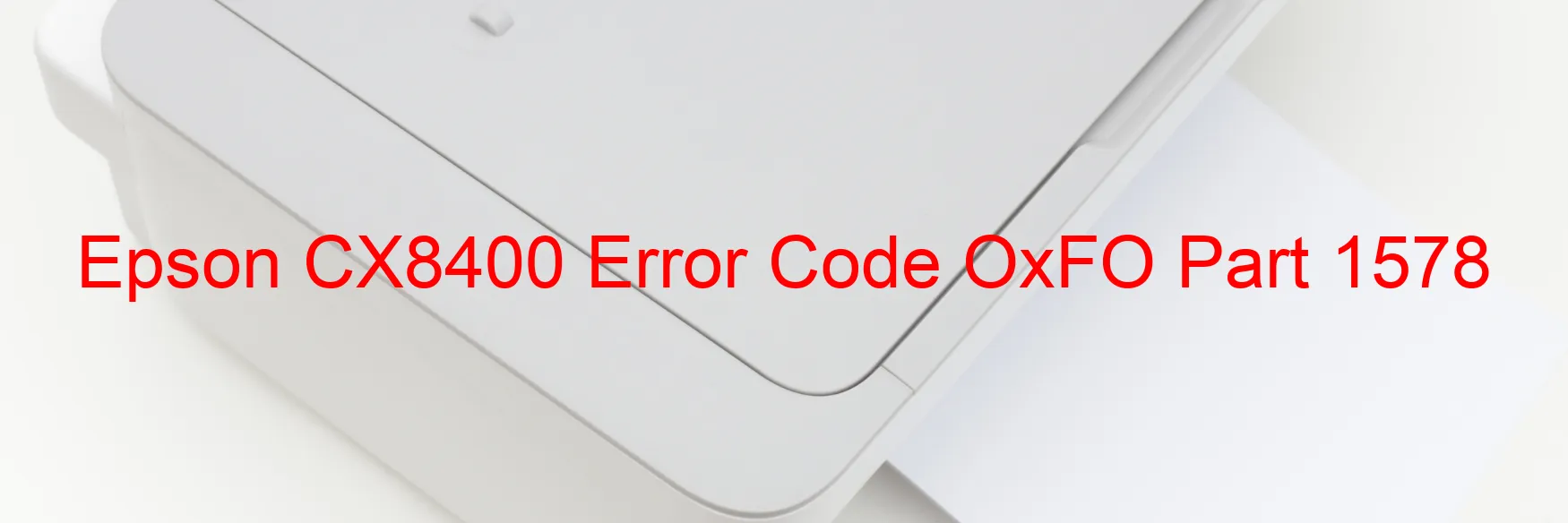
When using the Epson CX8400 printer, you may occasionally encounter an error code OxFO with a corresponding message on the printer’s display. This error is indicative of a PF motor drive error. The PF motor is responsible for controlling the movement of the paper feeder mechanism in your printer. A malfunction in this motor can hinder the proper functioning of your printer, resulting in the error code OxFO.
If you come across this error, there are a few troubleshooting steps you can follow to potentially resolve the issue. Firstly, ensure that there is no paper jam or any other obstruction that may be hindering the movement of the paper feeder. Remove any stuck paper carefully. Additionally, inspect the printer for any foreign objects that may have made their way inside and remove them if found.
Next, try resetting the printer by turning it off and unplugging it from the power source for a few minutes. Afterward, plug the printer back in and turn it on. This power cycle may reset the internal components and clear any temporary glitches causing the error.
If the error persists, it is advisable to contact Epson customer support or consult your printer’s user manual for further assistance. They can guide you through specific troubleshooting steps or recommend the appropriate solution for your particular printer model.
Remember, addressing technical issues with your printer promptly is crucial to minimize downtime and ensure smooth printing operations.
| Printer Model | Epson CX8400 |
| Error Code | OxFO |
| Display on | PRINTER |
| Description and troubleshooting | PF motor drive error. |









