Epson CX9300F Error 0x81
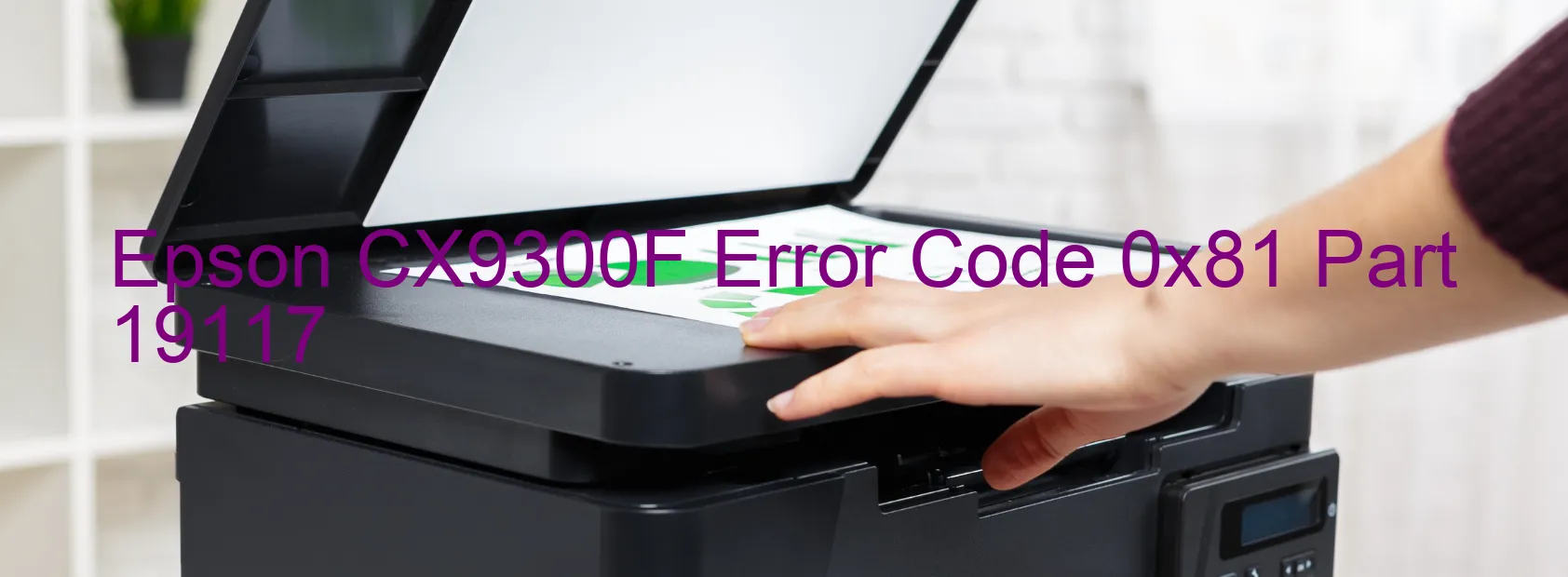
The Epson CX9300F is a versatile printer that is known for its high-quality prints and seamless performance. However, like any other electronic device, it may encounter occasional errors. One such error is the 0x81 error code that appears on the printer’s display.
When this error occurs, it indicates a pressurizing motor drive error. The pressurizing motor is responsible for maintaining the correct pressure required for ink flow in the printer. If there is an issue with the motor or its drive, the printer may display the 0x81 error code.
To troubleshoot this error, there are a few steps you can follow. Firstly, check if any foreign objects, such as paper or debris, are obstructing the motor’s movement. Remove any obstructions carefully without damaging any components.
Next, ensure that all printer cartridges are correctly installed and securely seated. Improperly installed cartridges can cause errors in the printer’s functions. Remove and reinsert them if necessary.
If the error persists, try restarting the printer. Power it off, unplug it from the power source, and wait for a few minutes. Then, plug it back in and power it on again. This simple action may clear any temporary issues causing the error.
If none of the above steps resolve the 0x81 error code, it is advisable to contact Epson customer support or a qualified technician. They have in-depth knowledge and experience in dealing with such issues and will be able to provide you with further guidance or repair services if needed.
In conclusion, the Epson CX9300F printer may occasionally display the 0x81 error code, indicating a pressurizing motor drive error. By following the troubleshooting steps mentioned above, you can effectively address this issue and resume using your printer without any hassle.
| Printer Model | Epson CX9300F |
| Error Code | 0x81 |
| Display on | PRINTER |
| Description and troubleshooting | Pressurizing motor drive error. |









