Epson D120 Error 0xD4
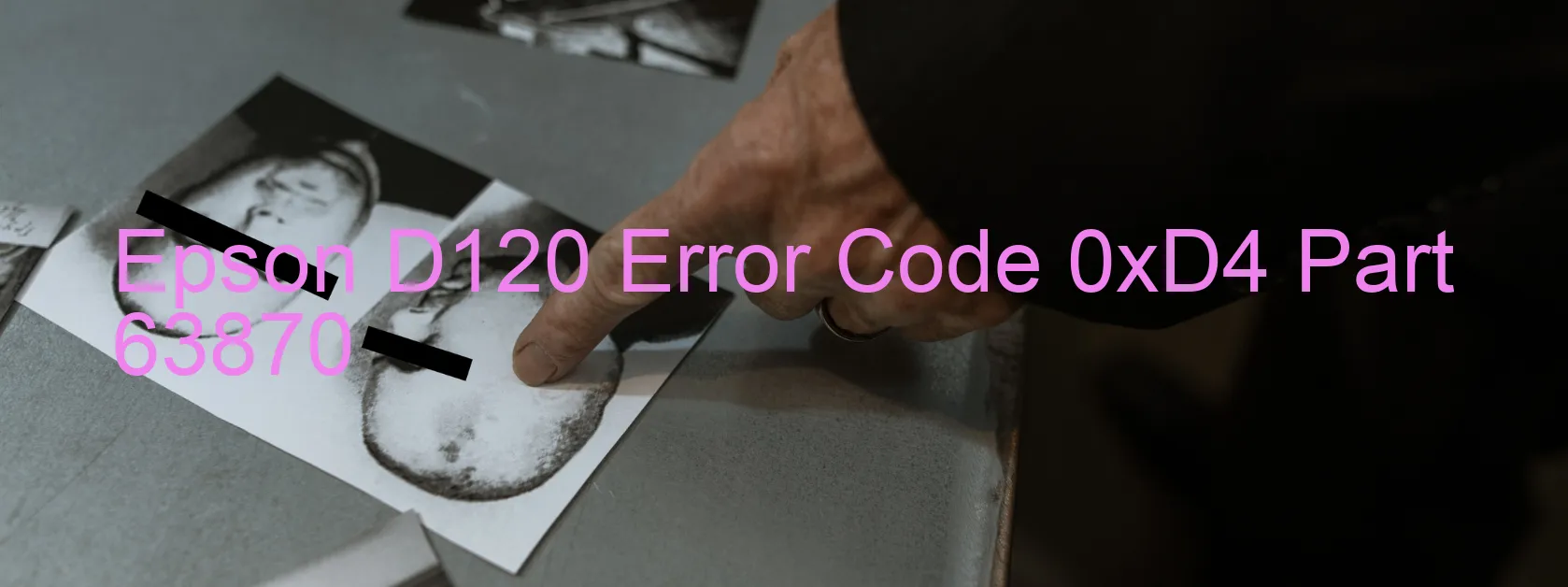
The Epson D120 printer can sometimes encounter an error code 0xD4, which is displayed on its screen. This error indicates a problem related to the PF (Paper Feed) BS (Back Slide) driving time, often caused by a failure in the printer’s main board. While it can be frustrating to experience such an error, there are troubleshooting steps that can be helpful in resolving this issue.
Firstly, it is recommended to turn off the printer and unplug it from the power source. After a few minutes, plug it back in and turn it on again. This simple step can sometimes clear any temporary glitches that may have caused the error.
If the error persists, checking for any visible paper jams or obstructions in the printer is essential. Remove any stuck paper carefully, ensuring that there are no small pieces left behind.
Another troubleshooting method involves resetting the printer’s settings to the factory defaults. To do this, navigate through the printer’s menu options and look for “Reset” or “Restore Factory Settings.” Follow the instructions provided by the printer to complete the process.
If none of the above steps resolve the issue, it is recommended to contact Epson customer support for further assistance. They can provide more detailed troubleshooting steps or arrange a repair if necessary.
It’s worth noting that attempting to repair the main board failure on your own can be complex and may require professional assistance. Therefore, it’s best to rely on Epson’s expertise to rectify this particular problem with your D120 printer.
| Printer Model | Epson D120 |
| Error Code | 0xD4 |
| Display on | PRINTER |
| Description and troubleshooting | PF BS driving time error. Main board failure. |









