Epson DX7400-DX7450 Error 0x0 B
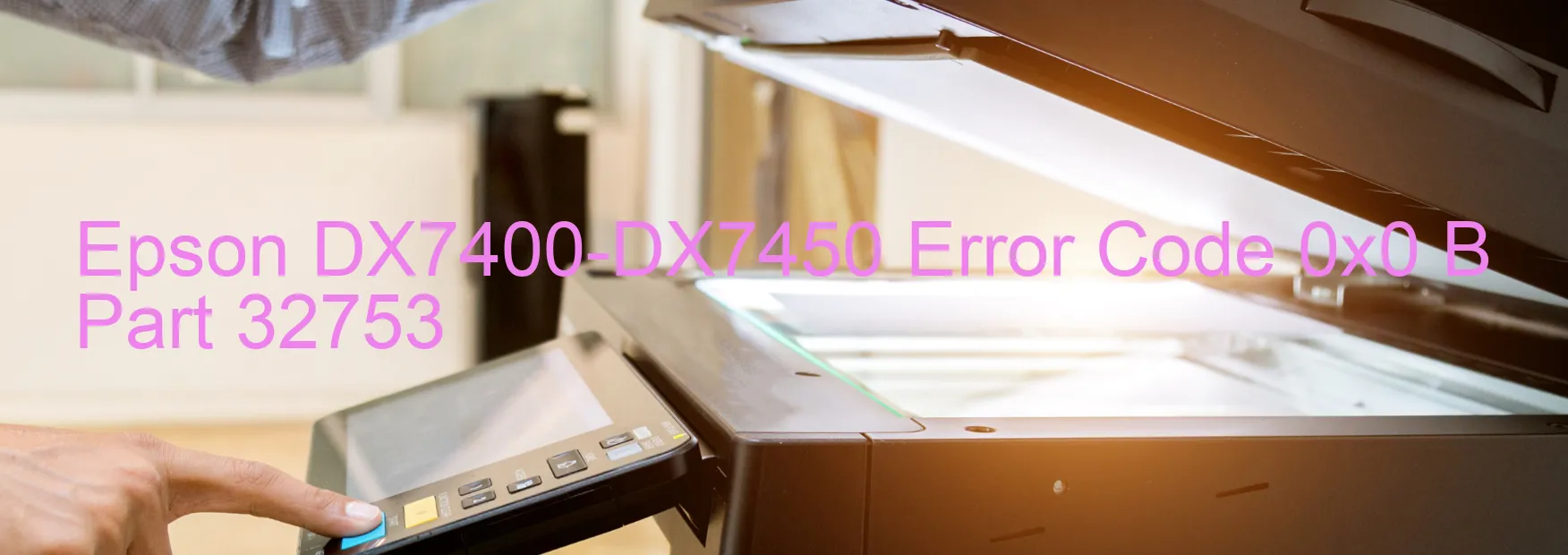
The Epson DX7400-DX7450 printer is a reliable and efficient device designed to cater to all your printing needs. However, there may be instances when you encounter an error code 0x0 B displayed on the printer, accompanied by the message “CR motor drive fatal error.” This error indicates a problem with the CR (carriage return) motor drive.
The CR motor plays a crucial role in the printing process by moving the printhead assembly across the page to ensure accurate and smooth printing. When this error occurs, it suggests that there is an issue with this motor’s functioning, which needs to be addressed.
To troubleshoot this error, start by turning off the printer and unplugging it from the power source. Check for any paper jams or foreign objects that might be obstructing the movement of the CR motor. Clear out any debris or objects carefully, ensuring not to damage any components.
Next, examine the printer for any loose connections or cables. Reconnect any cables that may have come loose over time. It’s also a good idea to clean the encoder strip, which is a thin, transparent strip located parallel to the printhead carriage. Use a lint-free cloth dampened with water to gently wipe the strip, removing any dirt or debris.
If the error persists, it is recommended to contact Epson’s customer support for further assistance. They will be able to provide more specific troubleshooting steps or arrange for a technician to inspect the printer.
By following these troubleshooting steps, you can effectively address the CR motor drive fatal error of Epson DX7400-DX7450 printer and get back to seamless printing in no time.
| Printer Model | Epson DX7400-DX7450 |
| Error Code | 0x0 B |
| Display on | PRINTER |
| Description and troubleshooting | CR motor drive fatal error. |









