Epson DX9400-DX9450 Error 0x19
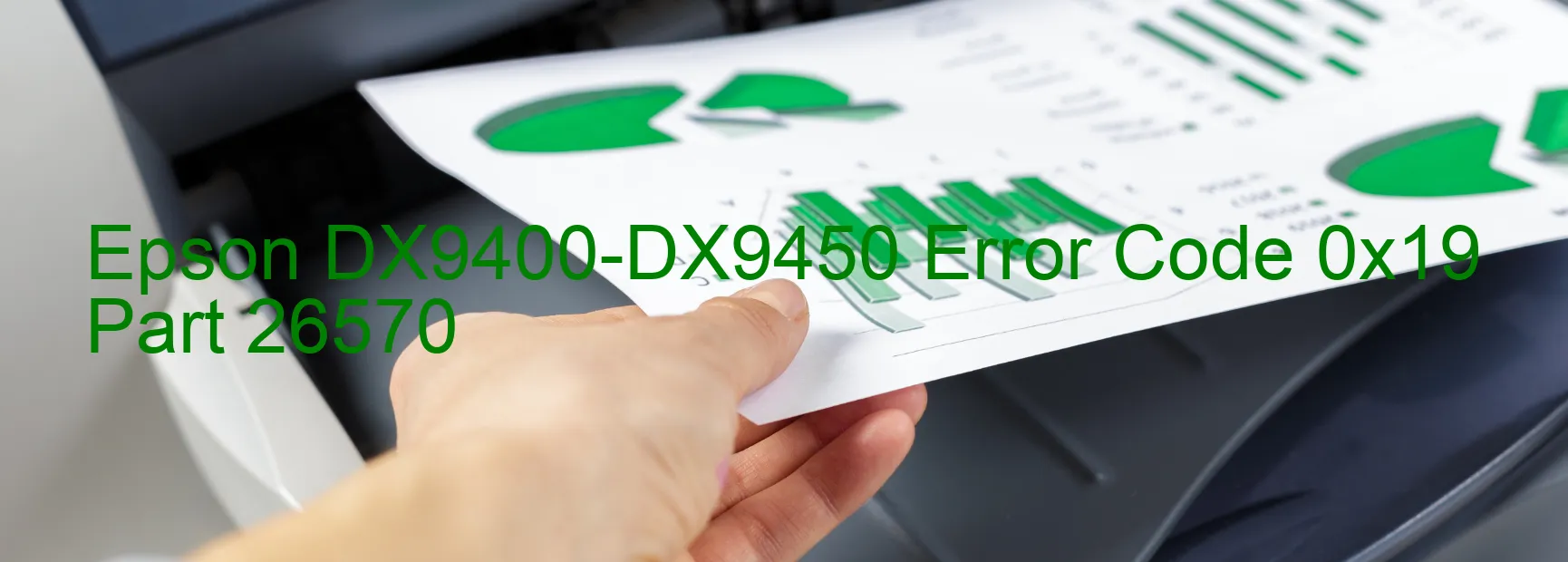
The Epson DX9400-DX9450 printer may display error code 0x19 on its screen, indicating a fatal error regarding the ASF (Automatic Sheet Feeder) motor drive. This error can occur due to various reasons, such as a paper jam, foreign objects stuck in the printer, or internal mechanical issues. If you encounter this error, here are a few troubleshooting steps to try and resolve the issue.
Firstly, check for any paper jams and remove them carefully. Make sure there are no bits of torn paper left inside the printer that could obstruct the ASF motor’s movement. Additionally, inspect the printer for any foreign objects such as paper clips, staples, or debris that may have inadvertently fallen into the device. Remove them if found.
Next, restart the printer by turning it off and then turning it back on. Sometimes, a simple reboot can fix minor issues, including the ASF motor drive error.
If the error persists, it is recommended to disconnect the printer from the power source and let it rest for a few minutes. Reconnecting the printer after this short period may help reset the internal mechanisms, clearing any temporary glitches.
If all the above steps fail to resolve the issue, it is advisable to contact Epson’s customer support or seek assistance from a certified technician. They have the knowledge and expertise to diagnose and fix complex printer errors.
Remember, error code 0x19 on the Epson DX9400-DX9450 printer generally indicates a serious issue with the ASF motor drive. It is important not to attempt any complex repairs yourself unless you possess the requisite technical skills.
| Printer Model | Epson DX9400-DX9450 |
| Error Code | 0x19 |
| Display on | PRINTER |
| Description and troubleshooting | ASF motor drive fatal error. |









