Epson E-300 Error 0xF6
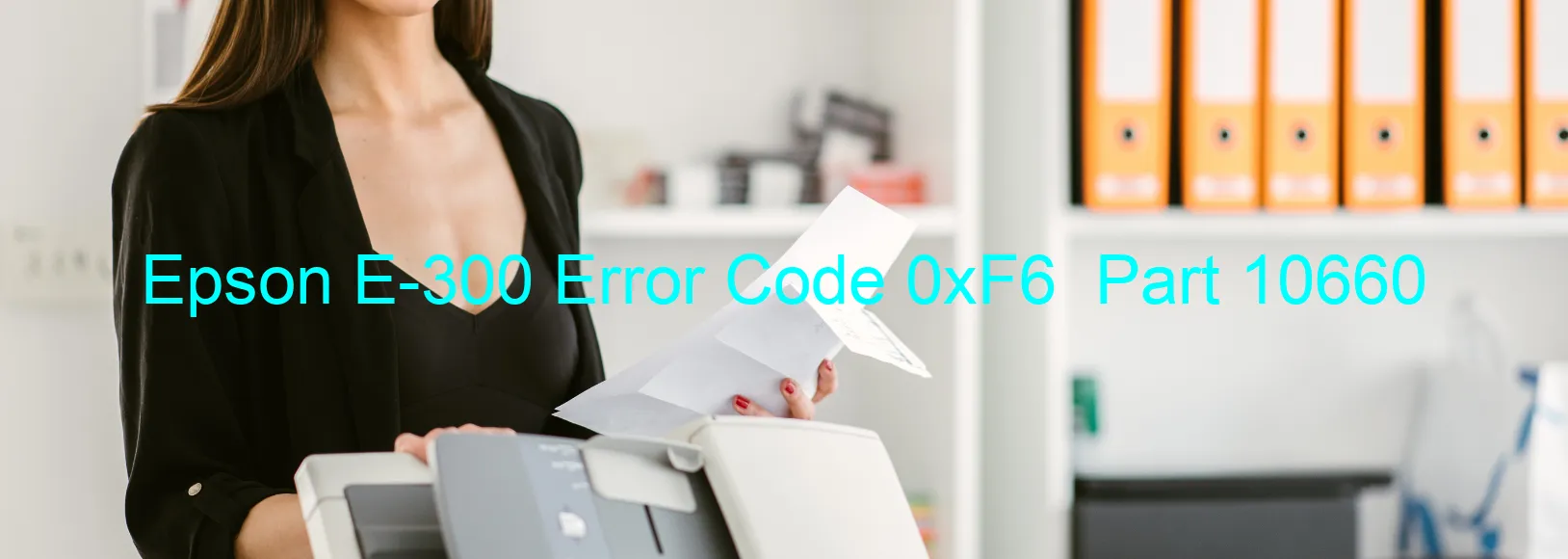
The Epson E-300 error code 0xF6 is a common issue that many printer users encounter. When this error occurs, it is indicated on the printer display, causing disruption to the printing process. This error is specifically related to the PF motor drive, which stands for Paper Feed motor.
The error code 0xF6 signifies a problem with the motor that drives the paper feed mechanism in the printer. This error can occur due to various reasons, such as a mechanical issue with the motor itself or an electrical malfunction. When the PF motor drive encounters an error, it can result in paper feed problems, leading to paper jams or misalignments.
To troubleshoot the E-300 error code 0xF6, there are a few steps you can follow. Firstly, try turning off the printer and disconnecting it from the power source. Allow it to rest for a few minutes before powering it back on. This simple reset often resolves temporary issues.
If the error persists, carefully check the printer for any obstructions or foreign objects that may be affecting the paper feed mechanism. Remove any debris found and clean the printer thoroughly. Additionally, ensure that the paper trays are correctly aligned and not overloaded.
If the error still persists after these troubleshooting steps, it is recommended to contact Epson customer support or a certified technician for further assistance. They will be able to diagnose the problem more accurately and provide guidance or repairs if necessary.
In conclusion, the Epson E-300 error code 0xF6 is related to the PF motor drive and can lead to paper feed issues. By following some basic troubleshooting steps or seeking professional help, users can resolve this error and resume their printing tasks efficiently.
| Printer Model | Epson E-300 |
| Error Code | 0xF6 |
| Display on | PRINTER |
| Description and troubleshooting | PF motor drive error. |









