Epson E-720 Error OxFB
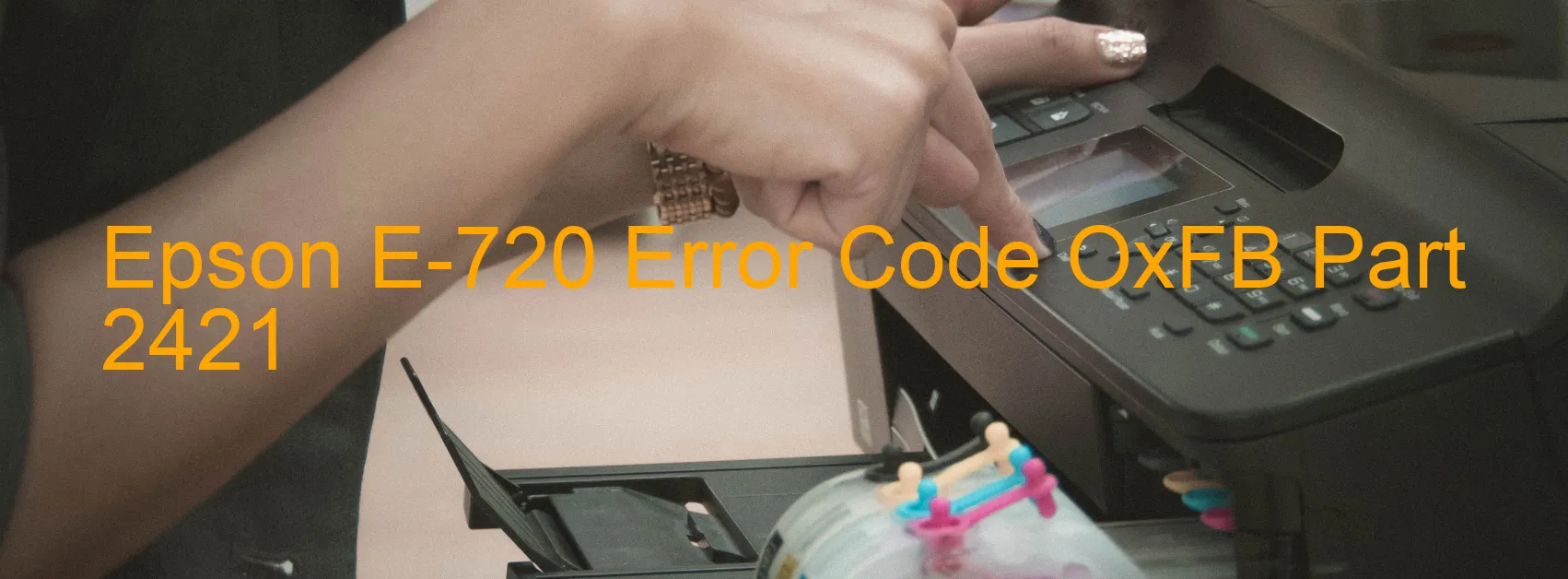
The Epson E-720 error code OxFB that is displayed on your printer indicates a PF motor drive error. This error generally occurs when there is a problem with the motor that drives the paper feed mechanism in your printer. When this error occurs, it can prevent your printer from functioning properly and may require troubleshooting to resolve the issue.
To troubleshoot this error, there are a few steps you can try. First, turn off your printer and unplug it from the power source. Then, check for any pieces of paper or foreign objects that may be blocking the paper feed mechanism. Clear out any obstructions you find and ensure that the paper path is clear.
Next, turn on your printer and check if the error message still persists. If it does, there may be an issue with the motor drive mechanism itself. In this case, it is recommended to contact Epson customer support or a qualified technician for further assistance. They will be able to diagnose the specific problem with your printer’s PF motor and provide a suitable solution, which may involve repairing or replacing the faulty components.
In conclusion, the Epson E-720 error code OxFB is an indication of a PF motor drive error in your printer. By following the troubleshooting steps mentioned above or seeking professional help, you can address this issue and get your printer back up and running efficiently.
| Printer Model | Epson E-720 |
| Error Code | OxFB |
| Display on | PRINTER |
| Description and troubleshooting | PF motor drive error. |









