Epson EC-4020 Error 0x7 D34
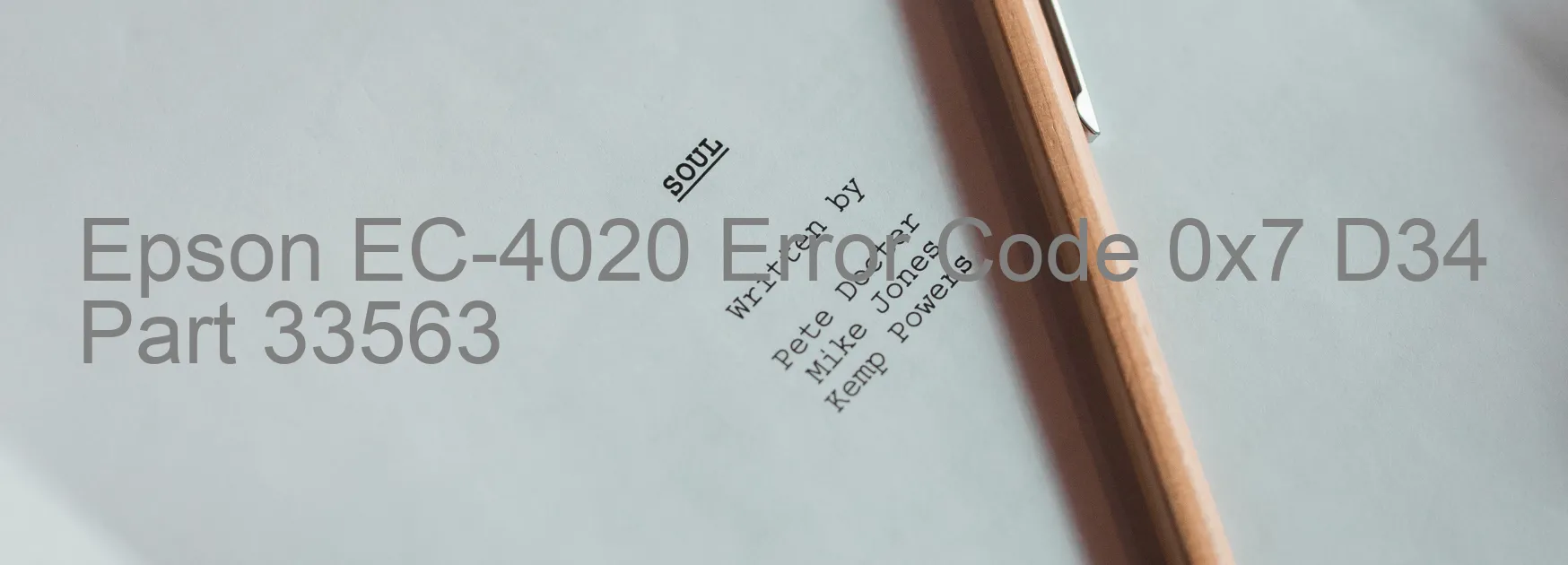
The Epson EC-4020 is a high-quality printer that is widely used in both homes and offices for its reliable performance. However, like any electronic device, it is not immune to occasional error codes that may hinder its functionality. One such error is the 0x7 D34 code, which indicates an additional cassette error.
When this error occurs, it means there is a problem with the connection of the option cassette. The printer is not recognizing the cassette or detecting an incorrect connection. This error can prevent the printer from performing its tasks efficiently.
To troubleshoot this error, there are a few steps you can take. Firstly, ensure that the option cassette is properly connected to the printer. Check the cable connections and make sure they are secure. If necessary, disconnect and reconnect the cassette to ensure a proper connection.
Next, restart the printer and check if the error persists. Sometimes, a simple reboot can resolve the issue by resetting the system.
If the error continues, it is recommended to contact Epson customer support for further assistance. Their knowledgeable staff can provide specific troubleshooting steps or arrange for a technician to inspect the printer if needed.
In conclusion, the Epson EC-4020 error code 0x7 D34 refers to an additional cassette error caused by an incorrect connection. By ensuring a proper connection and seeking expert help if necessary, you can resolve this error and get your printer back to its optimal performance.
| Printer Model | Epson EC-4020 |
| Error Code | 0x7 D34 |
| Display on | PRINTER |
| Description and troubleshooting | Additional cassette error. Connection of option cassette is not correct. |









