Epson EC-4030 Error 0x0A3F
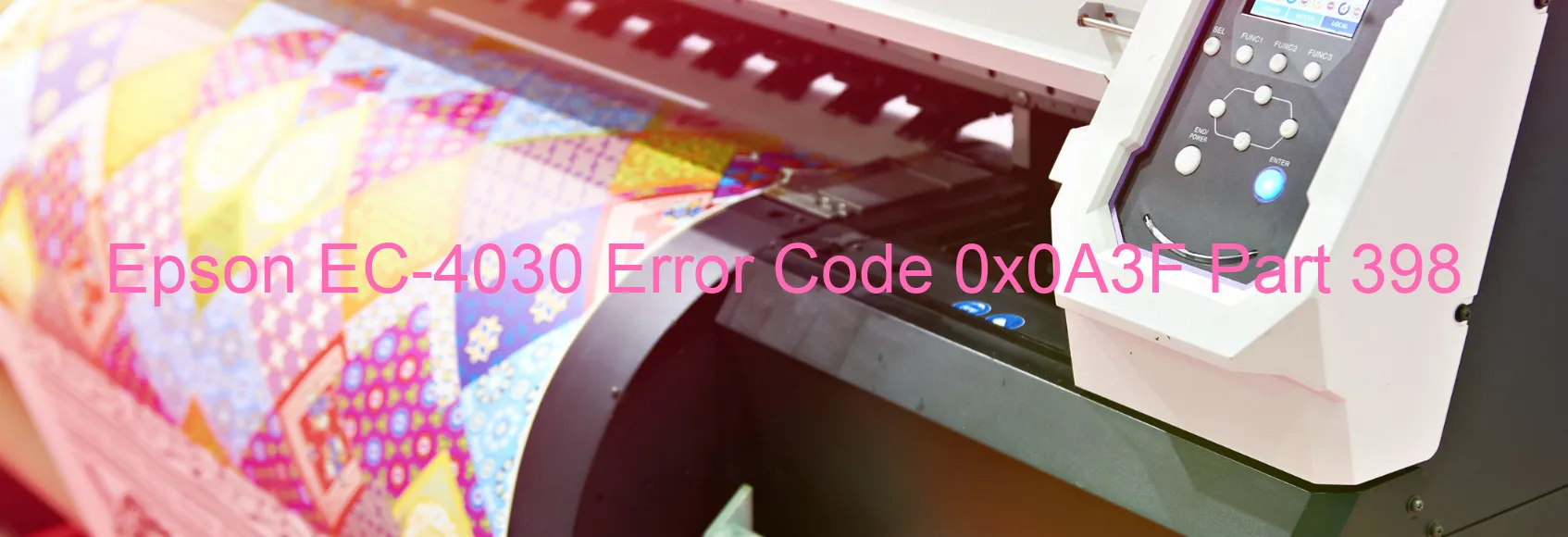
Epson EC-4030 Error code 0x0A3F is a display error that indicates a board failure specifically related to the Near Field Communication (NFC) feature. This error can be frustrating as it disrupts the normal functioning of the printer. Therefore, troubleshooting is necessary to resolve this issue and get the printer back on track.
The NFC feature on the Epson EC-4030 printer allows for seamless connectivity between devices, enabling easy printing and scanning functionalities. However, when the error code 0x0A3F appears, it signifies a fault within the NFC board. This could be due to hardware malfunctions, loose connections, or electrical issues.
To troubleshoot this error, several steps can be followed. Firstly, ensure that all connections related to the NFC board are firmly in place. Gently disconnect and reconnect the NFC board to establish a secure connection. Verify if the error code persists. If it does, it might be necessary to replace the NFC board with a new one.
Additionally, checking for any signs of physical damage on the NFC board is crucial. Any visible damage such as loose wires or burnt components should be repaired or replaced. It is advisable to seek professional assistance or contact Epson support to avoid any further complications.
Remember to switch off the printer and unplug it from the power source before attempting any troubleshooting steps. Taking precautions is vital for personal safety and to prevent any damage to the printer.
Resolving the Epson EC-4030 Error code 0x0A3F related to the NFC board failure requires careful assessment, reconnection, and, if needed, replacement of the NFC board. Following the troubleshooting steps mentioned above will hopefully resolve the issue and allow for seamless printing and scanning operations.
| Printer Model | Epson EC-4030 |
| Error Code | 0x0A3F |
| Display on | GENERAL |
| Description and troubleshooting | Board Failure (NFC). |









