Epson EC-4030 Error 0xEA62
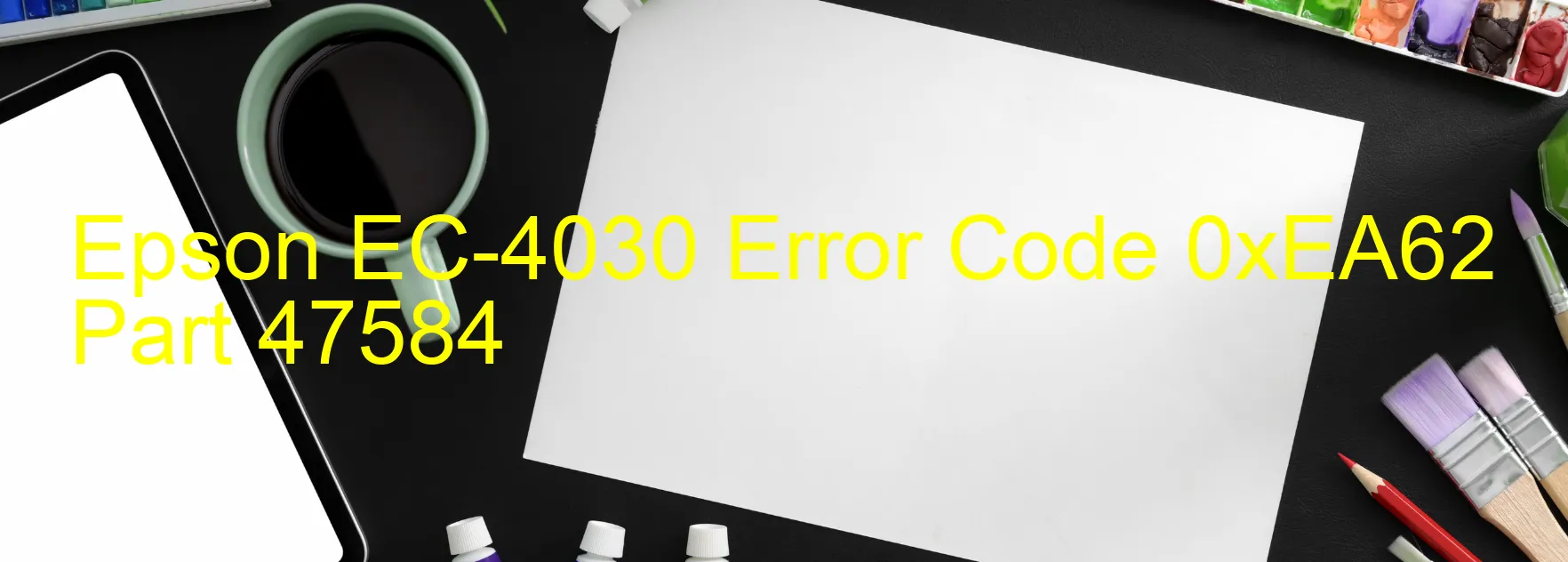
Epson EC-4030 Printer Error Code 0xEA62: Driver Mismatch Error
If you own an Epson EC-4030 printer and encounter the error code 0xEA62 displayed on the printer, it indicates a driver mismatch error. This error occurs when an unsupported driver is being utilized.
A driver is a software program that enables communication between your computer and printer. It ensures that the printer understands the commands sent from your computer, allowing it to perform the desired functions accurately. However, using an unsupported driver can lead to issues, including error code 0xEA62.
To resolve this error, the first step is to determine if the currently installed driver is indeed unsupported. Start by opening your computer’s control panel or settings and navigating to the printers section. Look for your Epson EC-4030 printer in the list and right-click on it. Select “Properties” or “Printer Properties” from the dropdown menu.
In the printer properties window, you should see the currently installed driver. Note down its name and version. Then, visit the official Epson website and search for the EC-4030 printer model. Locate the driver download section and check if the installed driver matches the recommended driver listed on the website. If not, you need to update the driver.
To update the driver, download the correct driver from the official Epson website and follow the installation instructions provided. Make sure to choose the driver that is specific to your operating system. After the installation, restart your computer and check if the error code 0xEA62 has been resolved.
By ensuring that only the recommended and compatible driver is installed, you can eliminate the driver mismatch error and restore smooth printing functionality to your Epson EC-4030 printer.
| Printer Model | Epson EC-4030 |
| Error Code | 0xEA62 |
| Display on | PRINTER |
| Description and troubleshooting | Driver mismatch error. An unsupported driver is used. |









