Epson EC-4030 Error OxOOB5
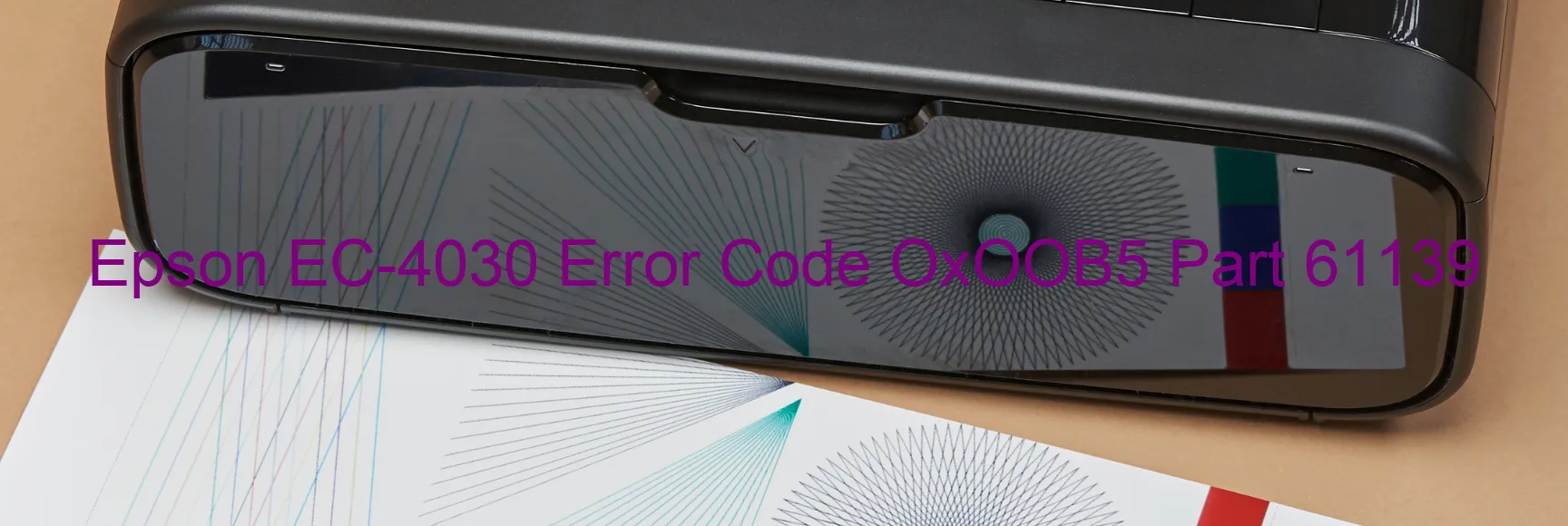
The Epson EC-4030 is a top-of-the-line printer that offers exceptional performance and efficiency. However, like any electronic device, it may encounter occasional issues. One such issue is the “Error code OxOOB5” displayed on the printer. This error code specifically refers to the “LIFT TWO PID excess load error.”
When this error occurs, it indicates that there is an abnormal increase in the load on the Lift Two paper input tray. To troubleshoot this issue, there are a few steps you can follow. Firstly, ensure that the paper tray is not overloaded with excessive sheets or any foreign objects that may be obstructing its movement.
Next, carefully inspect the paper tray and ensure that it is correctly aligned and firmly inserted into the printer. If any damages or misalignments are detected, it is essential to make the necessary adjustments or repairs.
Another possible cause of this error is a malfunctioning sensor. Check if the sensors in the paper tray area are clean and free from any dust or debris. Gently clean them using a soft cloth or brush.
In some cases, a simple power cycle can resolve the error code. Turn off the printer, unplug the power cord, and wait for a couple of minutes. Then, reconnect the power cord and turn on the printer. This will allow the printer to reset and may eliminate the error.
If the error persists even after trying the troubleshooting steps mentioned above, it is recommended to contact Epson customer support or a certified technician for further assistance. They will be able to provide you with expert guidance and solutions to resolve the “Error code OxOOB5” and get your Epson EC-4030 printer back to optimal functioning.
| Printer Model | Epson EC-4030 |
| Error Code | OxOOB5 |
| Display on | PRINTER |
| Description and troubleshooting | LIFT TWO PID excess load error. |









