Epson EC-C7000 Error 0x0A3F
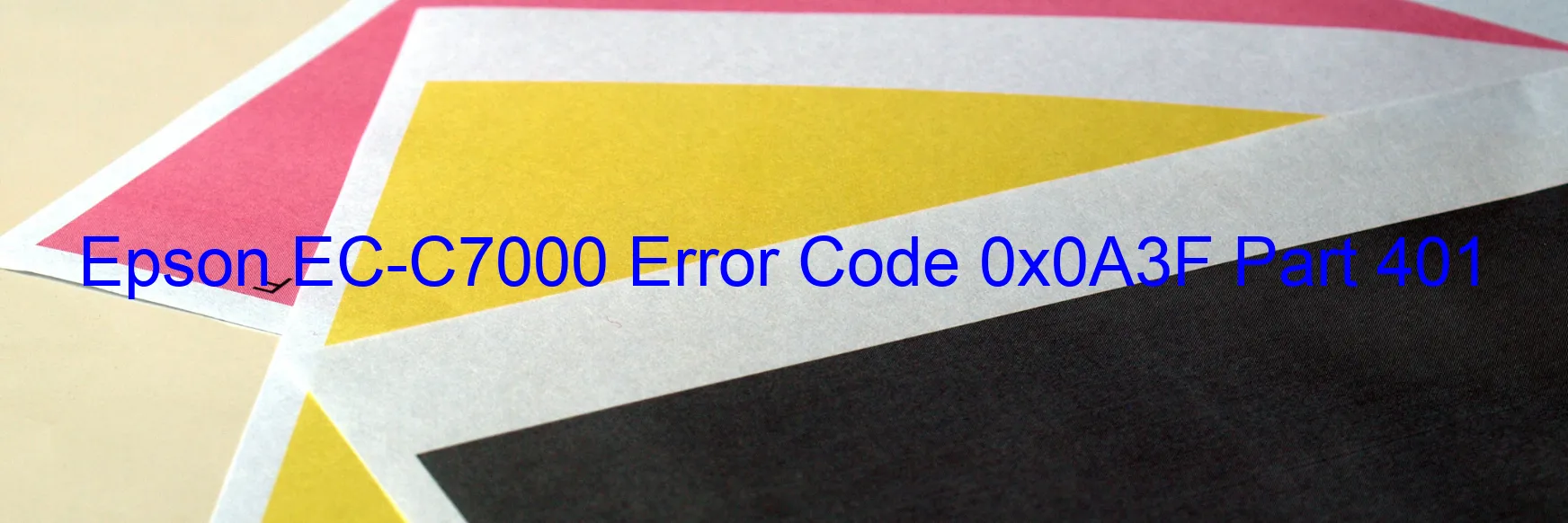
The Epson EC-C7000 is a highly efficient printer known for its excellent performance and reliability. However, users may occasionally encounter an error code 0x0A3F displayed on the general screen, with the description indicating a board failure (NFC).
When this error occurs, it signifies an issue with the Near Field Communication (NFC) board within the printer. The NFC board is responsible for facilitating wireless communication between devices, enabling seamless and convenient printing. However, due to certain factors such as hardware malfunctions or electrical abnormalities, the board may encounter errors leading to this failure.
To troubleshoot and resolve this error, there are a few recommended steps to follow. Firstly, it is advisable to power off the printer properly and disconnect it from any power source. Next, carefully check all the physical connections related to the NFC board, ensuring that they are securely connected and undamaged.
If the connections seem fine, you can attempt to perform a firmware update on the printer. Epson regularly releases firmware updates to address various issues and improve functionality. Updating the firmware can often resolve software-related errors, including the NFC board failure.
In case the error persists after performing the above steps, it is crucial to contact Epson customer support or a certified technician for further assistance. They possess the expertise to diagnose and repair any hardware-related issues, including the NFC board failure.
Ensuring regular maintenance, including cleaning and maintaining the printer as per the manufacturer’s guidelines, can help prevent such errors and prolong the printer’s lifespan.
| Printer Model | Epson EC-C7000 |
| Error Code | 0x0A3F |
| Display on | GENERAL |
| Description and troubleshooting | Board Failure (NFC). |









