Epson EP-702A Error 0x51
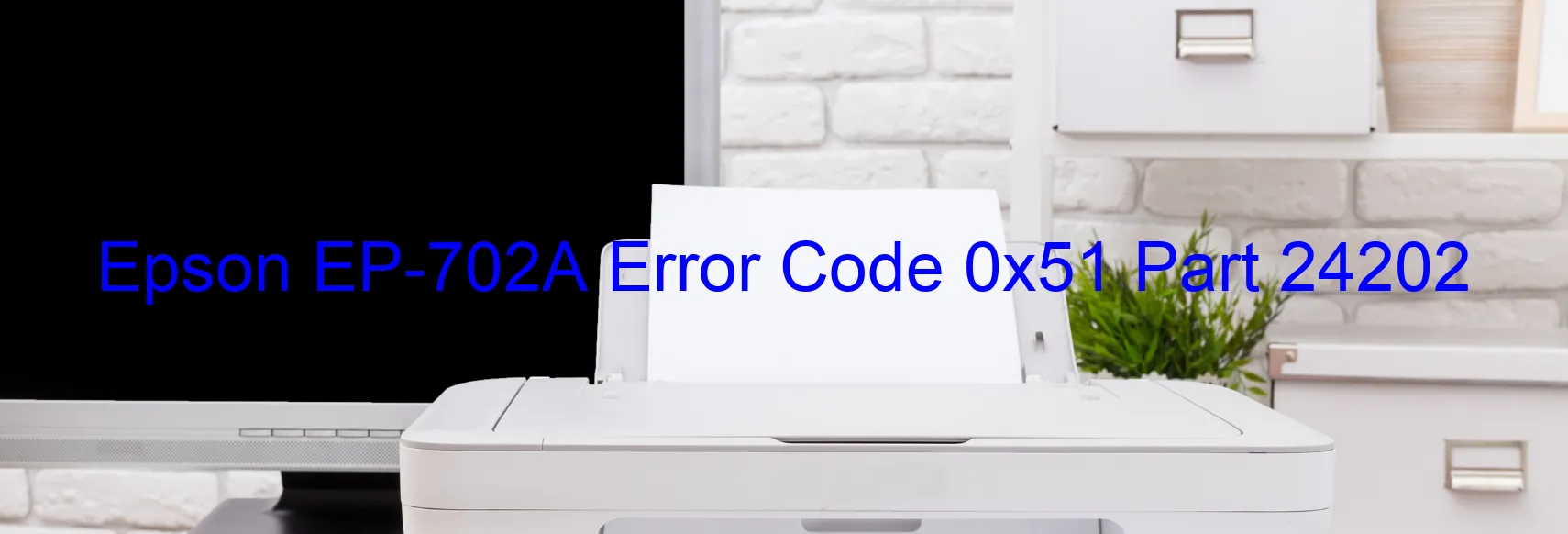
Epson EP-702A Error Code 0x51: Troubleshooting Guide for Printer Users
If you own an Epson EP-702A printer and encounter the Error Code 0x51, it is essential to understand its meaning and potential causes. This error code typically indicates that the carriage of the printer could not be unlocked, possibly due to issues like a paper jam, presence of foreign objects, or carriage deformation.
A paper jam is a common problem that can obstruct the carriage’s movement, causing it to become locked. Check for any jammed paper or small remnants inside the printer and carefully remove them to facilitate smooth movement of the carriage.
The presence of foreign objects, such as small pieces of torn paper or dust, can also lead to a locked carriage. Examine the printer thoroughly and eliminate any foreign materials that may be hindering the carriage’s movement.
Carriage deformation refers to any physical damage or misalignment of the carriage itself. In such cases, it is recommended to seek professional assistance for repairs or contact the Epson customer support team for guidance.
To troubleshoot the Error Code 0x51 effectively, follow these steps:
1. Turn off the printer and unplug it from the power source.
2. Open the printer cover and carefully check for any paper jams or foreign objects.
3. Gently remove any obstructions found, making sure not to damage any printer components.
4. Close the printer cover securely and plug the printer back into the power source.
5. Turn the printer on and see if the error code persists.
If the error code remains, it is advisable to contact Epson customer support for further assistance, providing them with the specific error code and detailed information about the issue.
Remember, troubleshooting and resolving printer errors can vary depending on the printer model and individual circumstances. It is always best to refer to the printer’s user manual or contact the manufacturer for accurate guidance.
| Printer Model | Epson EP-702A |
| Error Code | 0x51 |
| Display on | PRINTER |
| Description and troubleshooting | Carriage could not be unlocked. Paper jam. Foreign object. Deformation. |









