Epson EP-703A Error 0x0 E
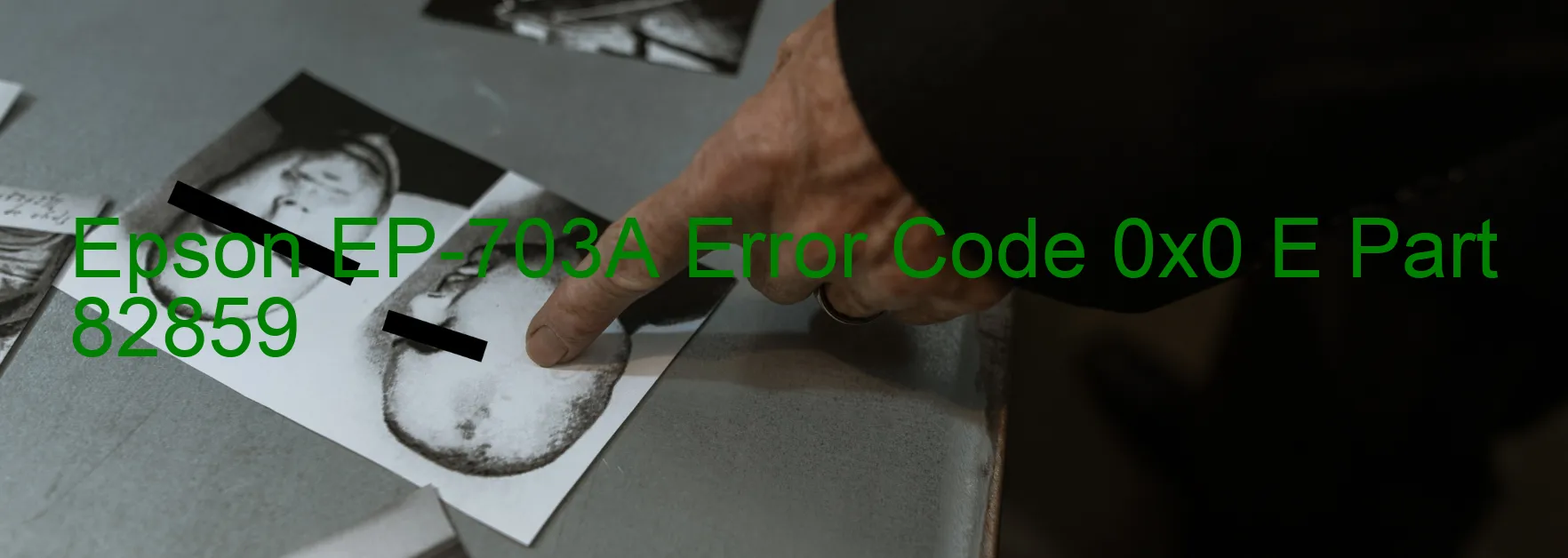
The Epson EP-703A is a highly advanced scanner that offers convenience and efficiency to its users. However, like any other electronic device, it may encounter errors from time to time. One such error is the 0x0 E display on the scanner, indicating a Scanner/ADF BS+ driving time error.
This error is often caused by various issues, including encoder failure, motor failure, mechanism overload, paper jam, cable disconnection, or FFC (Flexible Flat Cable) disconnection. When any of these problems occur, the scanner may be unable to function properly, leading to the display of the 0x0 E error code.
To troubleshoot this error, there are a few steps that you can follow. First, you should check for any paper jams. If there is any paper stuck in the scanner or ADF (Automatic Document Feeder), remove it carefully.
Next, you should inspect the cable connections. Ensure that all cables, especially the FFC, are securely connected to the scanner. If any cable is loose or disconnected, reconnect it properly.
If the issue persists, it may be due to a mechanical problem. In such cases, it is recommended to contact Epson customer support or a certified technician for further assistance. They will have the expertise and knowledge to diagnose the issue accurately and provide the necessary repairs or replacements.
Overall, encountering the 0x0 E error code on the Epson EP-703A scanner can be frustrating, but with the appropriate troubleshooting steps and professional guidance, the issue can be resolved, allowing you to resume your scanning tasks efficiently.
| Printer Model | Epson EP-703A |
| Error Code | 0x0 E |
| Display on | SCANNER |
| Description and troubleshooting | Scanner/ADF BS+ driving time error. Encoder failure. Motor failure. Mechanism overload. Paper jam. Cable or FFC disconnection. |









