Epson EP-801A Error 0x04
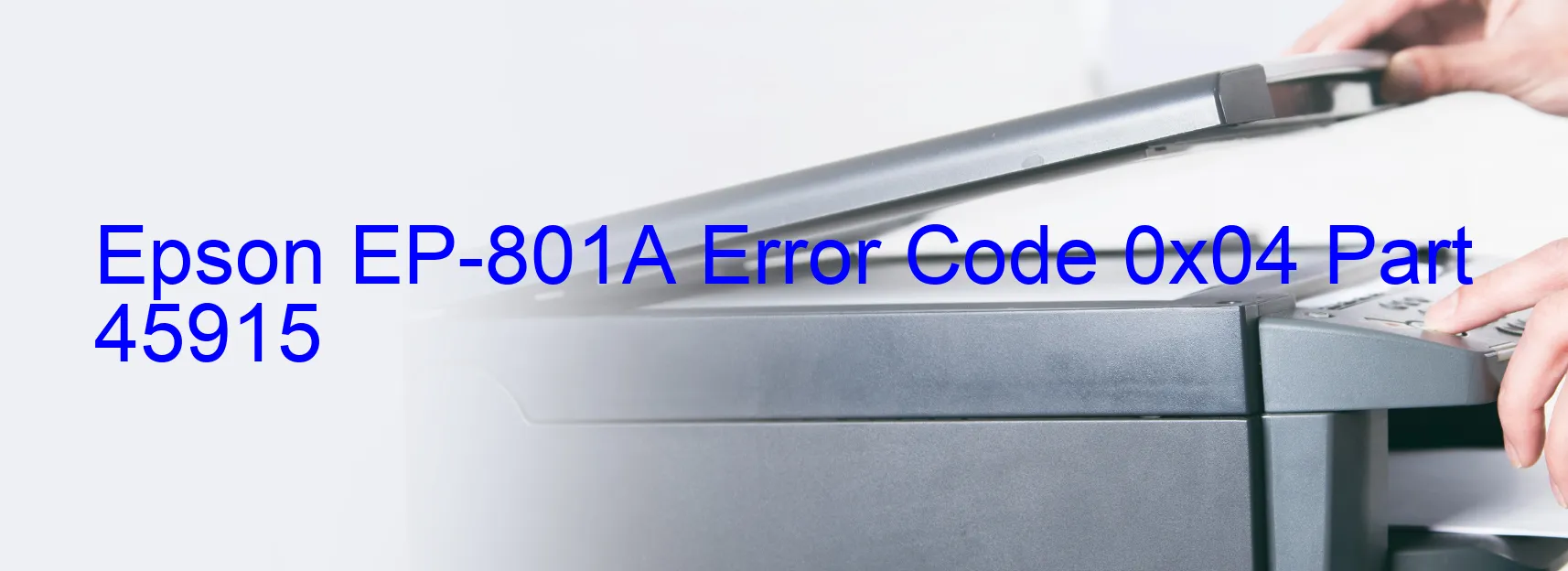
The Epson EP-801A is a popular printer known for its high-quality prints and impressive features. However, like any electronic device, it may encounter errors that can disrupt its functionality. One common error code that users might come across is the 0x04 display, indicating a CR PID lock error.
The CR PID lock error can be caused by various issues, such as CR encoder failure, CR motor failure, CR Mechanism overload, detachment of certain parts, cable or FFC disconnection, motor driver failure, or even main board failure. Each of these problems requires a different troubleshooting approach.
In the case of CR encoder failure, checking the encoder strip for any damage or misalignment can help resolve the issue. Cleaning the strip from any dirt or debris may also be necessary. For CR motor failure, ensuring that the motor is properly connected and not obstructed by any foreign objects is essential.
If the CR Mechanism is overloaded, it is crucial to check whether any paper jams or foreign objects are causing the overload. Clearing these obstructions can often solve the problem. However, if the error persists, seeking professional assistance is recommended.
In some instances, the error code may indicate that a specific part of the printer has become detached. In such cases, carefully examining and reattaching the detached part can resolve the error. Similarly, checking the cables and FFC (Flexible Flat Cable) connections is important in case of disconnection issues.
If all else fails, the error code might point to a motor driver or main board failure. In such cases, it is advisable to contact Epson customer support or seek assistance from a qualified technician for further diagnosis and repair.
By understanding the various causes and troubleshooting steps for the Epson EP-801A error code 0x04, users can quickly resolve the issue and restore the printer’s optimal functionality.
| Printer Model | Epson EP-801A |
| Error Code | 0x04 |
| Display on | PRINTER |
| Description and troubleshooting | CR PID lock error. CR encoder failure. CR motor failure. CR Mechanism overload. Some part may be detached. Cable or FFC disconnection. Motor driver failure. Main board failure. |









