Epson EP-802A Error 0x42
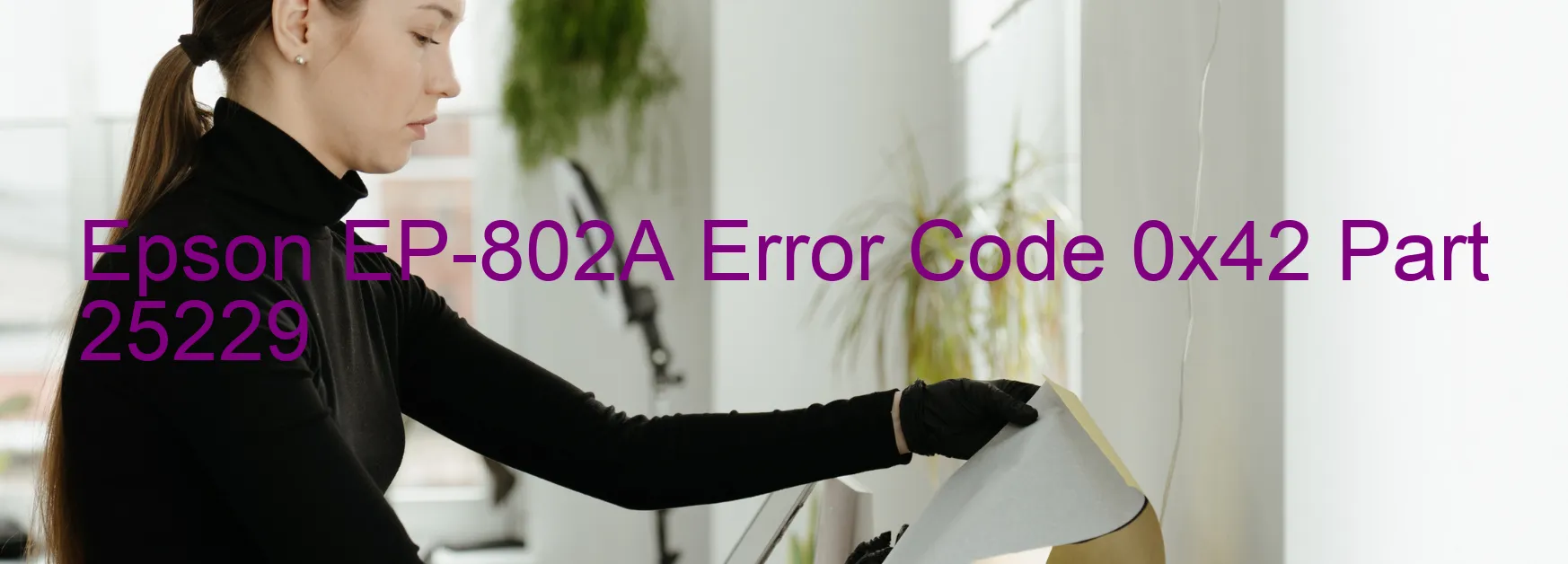
The Epson EP-802A printer sometimes encounters error code 0x42, which is indicated on the display. This error generally suggests a printer head failure, specifically an X-Hot detection error during flushing or an abnormal temperature detected by the head thermistor. In some cases, this error may also indicate a main board failure.
When the printer head fails, it is unable to perform its essential functions, resulting in printing issues and poor quality output. The X-Hot detection error during flushing refers to a problem in the ink flushing process, leading to incorrect temperature readings. This malfunction can result in improper ink flow and further damage to the printer head.
The abnormal temperature detected by the head thermistor indicates that the printer head is either overheating or experiencing a temperature imbalance. This thermal problem can have detrimental effects on the performance and longevity of the printer.
Lastly, in some instances, the error code 0x42 may signify a main board failure. The main board is a crucial component that controls the printer’s overall operation. When it malfunctions, various errors may occur throughout the printing process, including the 0x42 error code.
To troubleshoot these issues, it is recommended to turn off the printer and unplug it from the power source for a few minutes. If the error persists upon restarting, contacting Epson customer support or a certified technician is advisable. They can provide further assistance and guidance in resolving the error code 0x42 and restoring the printer’s functionality.
| Printer Model | Epson EP-802A |
| Error Code | 0x42 |
| Display on | PRINTER |
| Description and troubleshooting | Printer head failure. X-Hot detection error during flushing. Head thermistor detects abnormal temperature. Main board failure. |









