Epson EP-802A Error 0x44
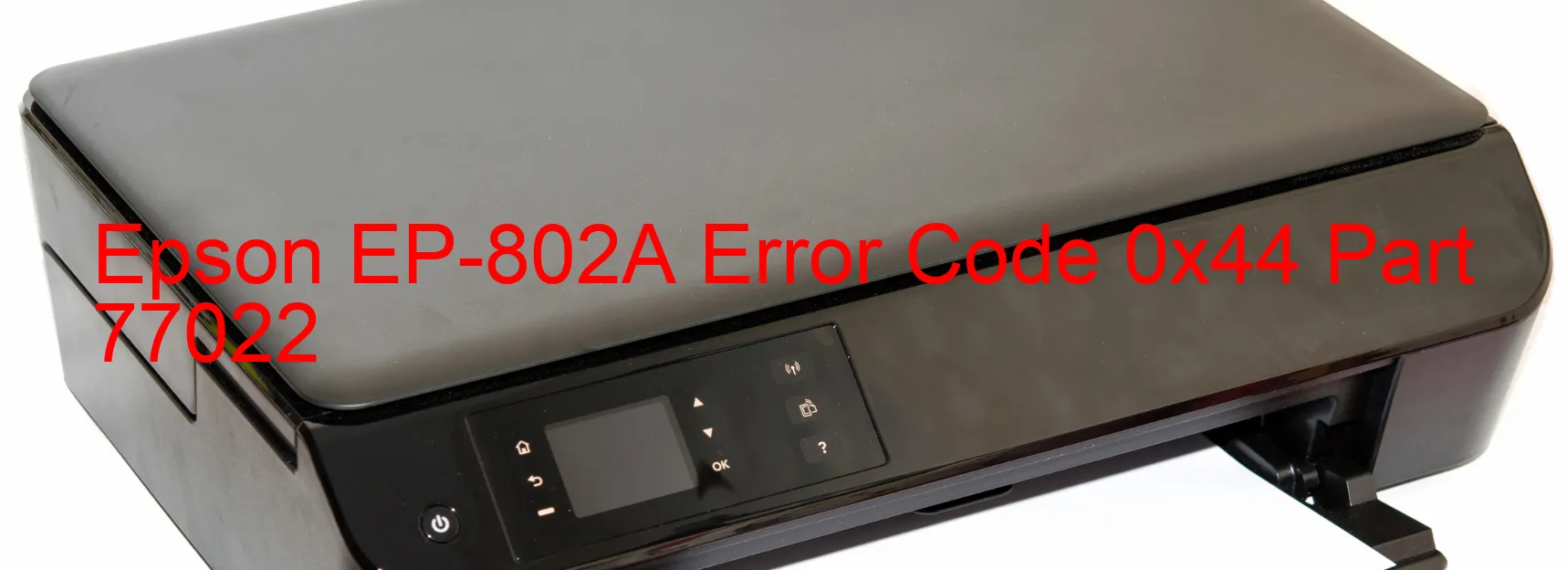
The Epson EP-802A is a high-performance scanner device used for capturing and digitizing documents. However, users may sometimes encounter an error code 0x44 displayed on the scanner, indicating a specific issue that needs troubleshooting.
The error code 0x44, also known as the Scanner/ADF FB PID acceleration lock error, can occur due to several reasons. One possible cause is an encoder failure, where the device is unable to accurately track and position the scanning mechanism. Another cause may be tooth skip or improper tension of the timing belt, which can disrupt the movement of the scanning components. Additionally, a gear crack can also result in the error code, making it essential to identify any visible damages.
Inadequate cable or FFC (Flexible Flat Cable) connections can also trigger the error. Therefore, it is crucial to inspect and ensure that all cables are securely connected to their respective ports. Furthermore, a motor driver failure is another potential cause, where the motor responsible for driving the scanning movement experiences malfunctions. Lastly, a main board failure could also be the reason behind the error code.
To troubleshoot the Epson EP-802A error code 0x44, it is recommended to first check for any visible damages or cracks in the gears and cables. Reconnecting or replacing any loose or damaged cables may resolve the issue. If the problem persists, contacting Epson’s customer support or a professional technician is advisable, as they can provide more in-depth troubleshooting guidance or recommend repair solutions.
In conclusion, the Epson EP-802A error code 0x44 indicates various potential issues, including encoder failure, timing belt problems, gear cracks, cable disconnections, motor driver or main board failures. Identifying and addressing the underlying cause is vital for restoring the scanner’s optimal functionality.
| Printer Model | Epson EP-802A |
| Error Code | 0x44 |
| Display on | SCANNER |
| Description and troubleshooting | Scanner/ADF FB PID acceleration lock error. Encoder failure. Tooth skip or improper tension of the timing belt. Gear crack. Cable or FFC disconnection. Motor driver failure. Main board failure. |









