Epson EP-803A Error OxBB
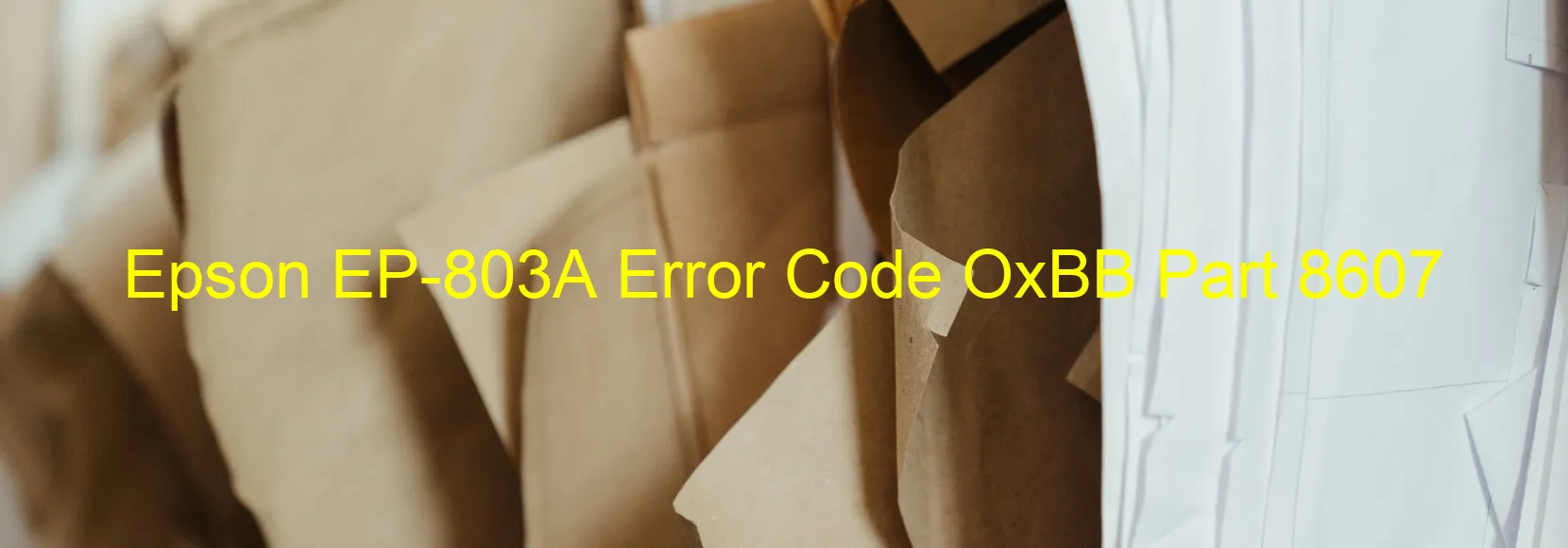
The Epson EP-803A printer is equipped with a helpful error code system that indicates the specific issue being encountered. One such error code is OxBB, which typically points towards an ink device error. This error message can also signify ink cartridge failure, problems with the holder board assembly (specifically the CSIC or contact failure), main board failure, or cable or FFC disconnection.
When faced with the OxBB error code, there are a few troubleshooting steps worth trying before seeking professional assistance. Begin by inspecting the ink cartridges to ensure they are properly installed and have not run out of ink. Consider replacing any depleted or faulty cartridges with genuine Epson cartridges to eliminate this as the source of the error.
Next, it is advised to examine the holder board assembly, ensuring there are no loose connections or damage. Check if the CSIC (cartridge chips) are clean and functioning correctly. Any dirt or ink residue on the contacts should be carefully removed.
If the error persists, it is recommended to restart the printer by turning it off and unplugging it from the power source. Leave it for a few minutes before reconnecting and switching it back on. This simple reset may help resolve any temporary issues.
However, in the unfortunate event that none of these troubleshooting steps successfully rectify the OxBB error code, it is advisable to contact Epson customer support or authorized service centers. Their knowledgeable representatives can provide further assistance and guide you through more advanced solutions based on the specific nature of the error.
| Printer Model | Epson EP-803A |
| Error Code | OxBB |
| Display on | PRINTER |
| Description and troubleshooting | Ink device error. Ink cartridge failure. Holder board assy failure (CSIC or contact failure). Main board failure. Cable or FFC disconnection. |









