Epson EP-804A Error 0x23
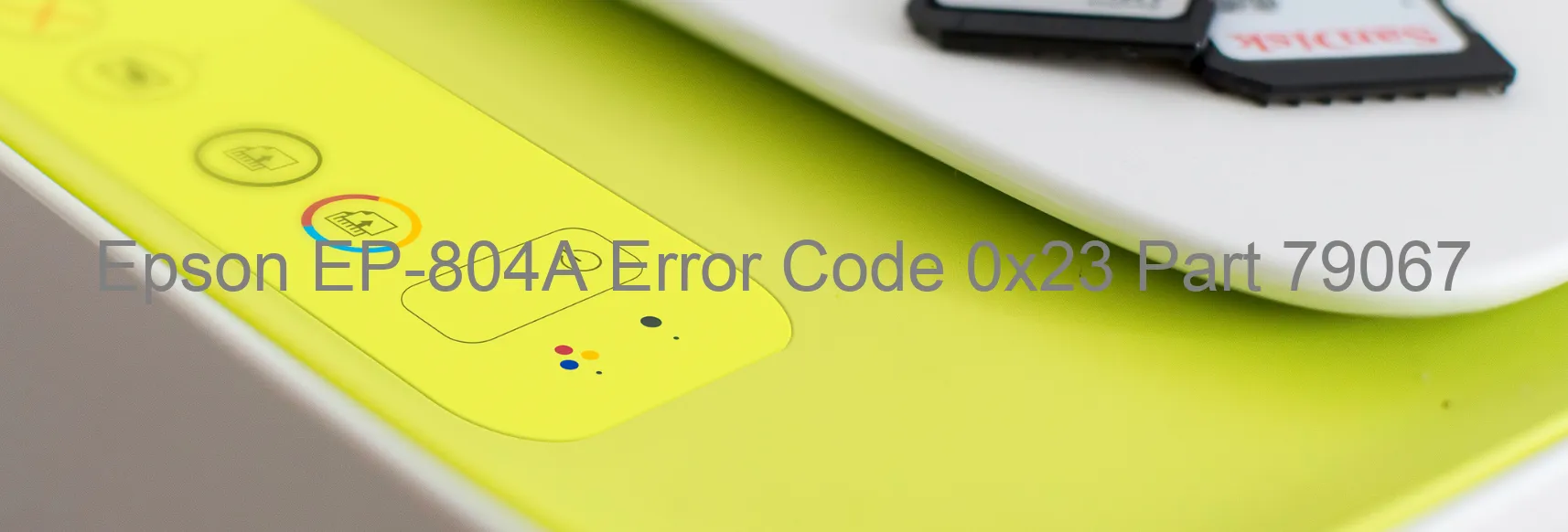
The Epson EP-804A is an exceptional scanner that offers top-notch performance and reliability. However, it is not immune to occasional technical glitches. One such issue is the error code 0x23 display on the scanner, indicating a Scanner/ADF ALD PID lock error. This error can be caused by various factors including ALD motor failure, motor driver failure, cable or FFC disconnection.
When encountering this error, it is important to follow some troubleshooting steps to resolve the issue. Firstly, ensure that all cables and FFC connections are securely plugged in and not loose. A loose connection can disrupt the communication between the components and lead to error code 0x23. Gently reseating the cables can often resolve this problem.
If the issue persists, check the ALD motor and its associated driver. A failure in either of these components can trigger the error code. In such cases, it is advisable to seek professional assistance to replace or repair the faulty parts.
It is also recommended to update the scanner firmware to the latest version. Sometimes, outdated firmware can cause compatibility issues and result in errors. Visit the official Epson website and download the latest firmware for your EP-804A model to ensure smooth operation.
In conclusion, encountering the error code 0x23 on a Epson EP-804A scanner can be frustrating, but with proper troubleshooting steps, it can be resolved effectively. Remember to check cable connections, inspect the ALD motor and its driver, and update the firmware for a hassle-free scanning experience.
| Printer Model | Epson EP-804A |
| Error Code | 0x23 |
| Display on | SCANNER |
| Description and troubleshooting | Scanner/ADF ALD PID lock error. ALD motor failure. Motor driver failure. Cable or FFC disconnection. |









