Epson EP-805A Error 0x46
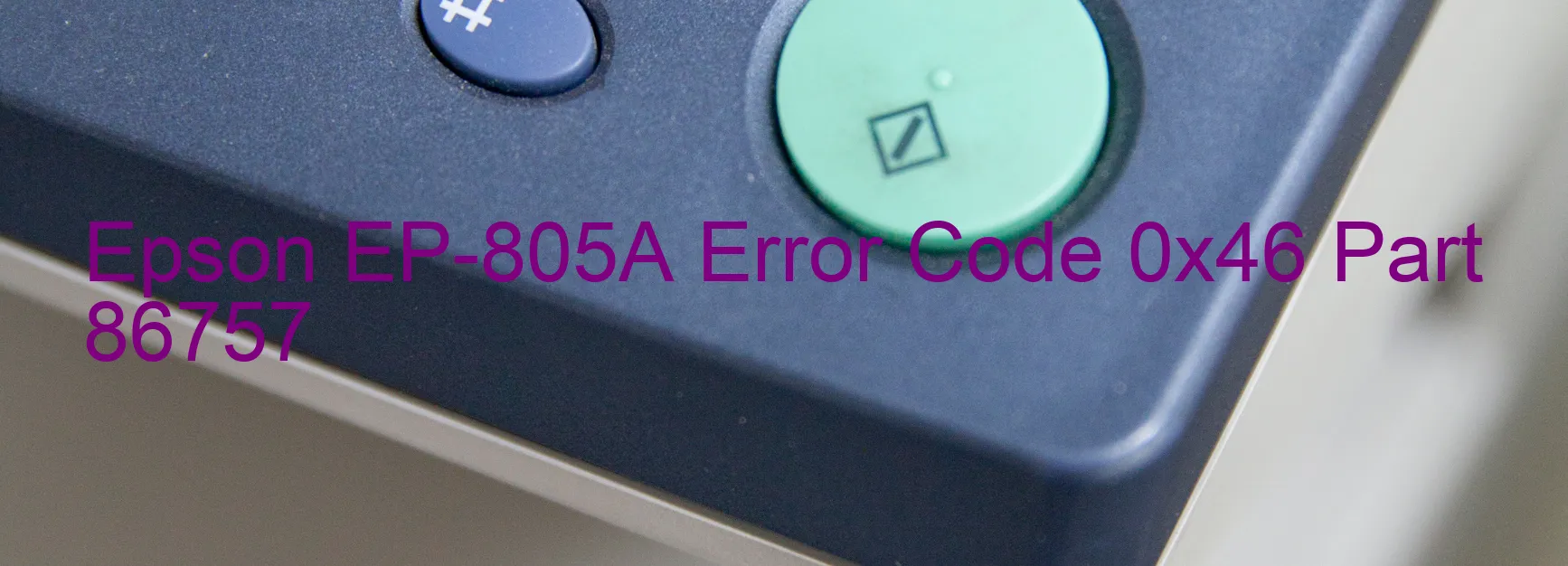
The Epson EP-805A is a remarkable scanner renowned for its high-quality performance. However, it is not without its occasional errors. One such error that users may encounter is the 0x46 error code, which is displayed on the scanner. This error is accompanied by the description “Scanner/ADF FB PID driving time error” and typically indicates a main board failure.
When the 0x46 error appears on the scanner, it signifies an issue with the PID (Proportional Integral Derivative) driving time. The PID controller is responsible for maintaining a stable operational state for the scanner’s Auto Document Feeder (ADF) and Flatbed (FB). If this controller fails, it can lead to errors in the driving time, resulting in the 0x46 error.
Fortunately, there are a few troubleshooting steps that can be taken to address this error. Firstly, try restarting the scanner and see if the error persists. If it does, ensure that all connections are secure and properly plugged in. In some cases, a loose connection may be the cause of the error. Additionally, updating the firmware of the scanner to the latest version may help resolve the issue.
If these steps do not resolve the error, it is advisable to contact Epson customer support or consult a professional technician. The main board failure indicated by the 0x46 error code requires specialized knowledge and expertise to rectify. The customer support team will be able to guide you through further troubleshooting steps or assist in arranging a service or repair if necessary.
Overall, although the Epson EP-805A scanner is prone to occasional errors such as the 0x46 error code, with proper troubleshooting and assistance, this issue can be effectively resolved, allowing users to continue enjoying the exceptional scanning capabilities of the device.
| Printer Model | Epson EP-805A |
| Error Code | 0x46 |
| Display on | SCANNER |
| Description and troubleshooting | Scanner/ADF FB PID driving time error. Main board failure. |









