Epson EP-805A Error 0x8 B
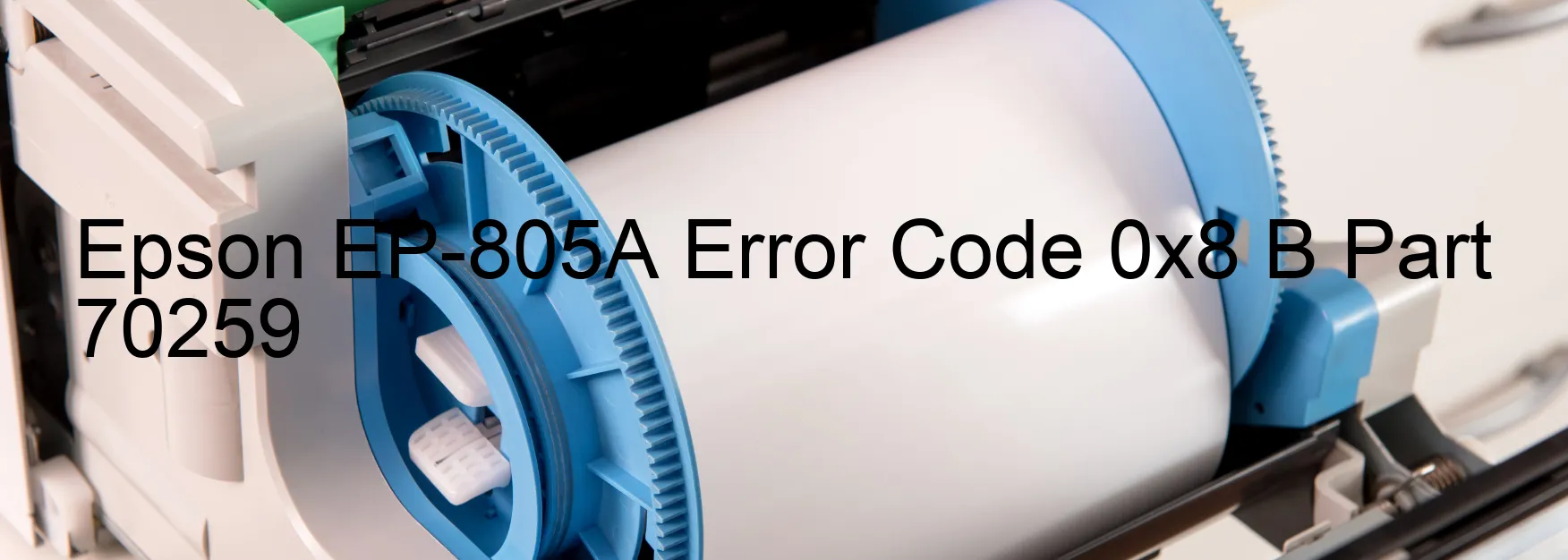
When using the Epson EP-805A printer, you might encounter the error code 0x8 B displayed on the printer. This error message indicates that the printer head fuse has been blown. This problem can be quite frustrating, but there are troubleshooting steps you can take to resolve it.
Firstly, make sure to turn off the printer and unplug it from the power source. Allow it to rest for a few minutes to cool down. This can help reset the internal components and sometimes resolve a blown fuse issue.
Next, check the printer head for any visible signs of damage or loose connections. Ensure that all cables and wires are securely attached to their respective ports. If you notice any issues, gently reattach or tighten them.
Additionally, check if the ink cartridges are properly installed and compatible with the printer. Improperly installed cartridges or incompatible ones can trigger the error code. Remove and reinsert the cartridges, ensuring they are securely seated.
If the above steps do not resolve the issue, it is recommended to contact Epson customer support for further assistance. Their team of experts can provide you with personalized troubleshooting guidance based on your specific printer model.
In conclusion, the Epson EP-805A printer displaying the error code 0x8 B indicates a blown printer head fuse. By following the troubleshooting steps mentioned above, you can potentially resolve this issue and get your printer back up and running efficiently.
| Printer Model | Epson EP-805A |
| Error Code | 0x8 B |
| Display on | PRINTER |
| Description and troubleshooting | Printer head fuse is blown. |









