Epson EP-805A Error 0xB6
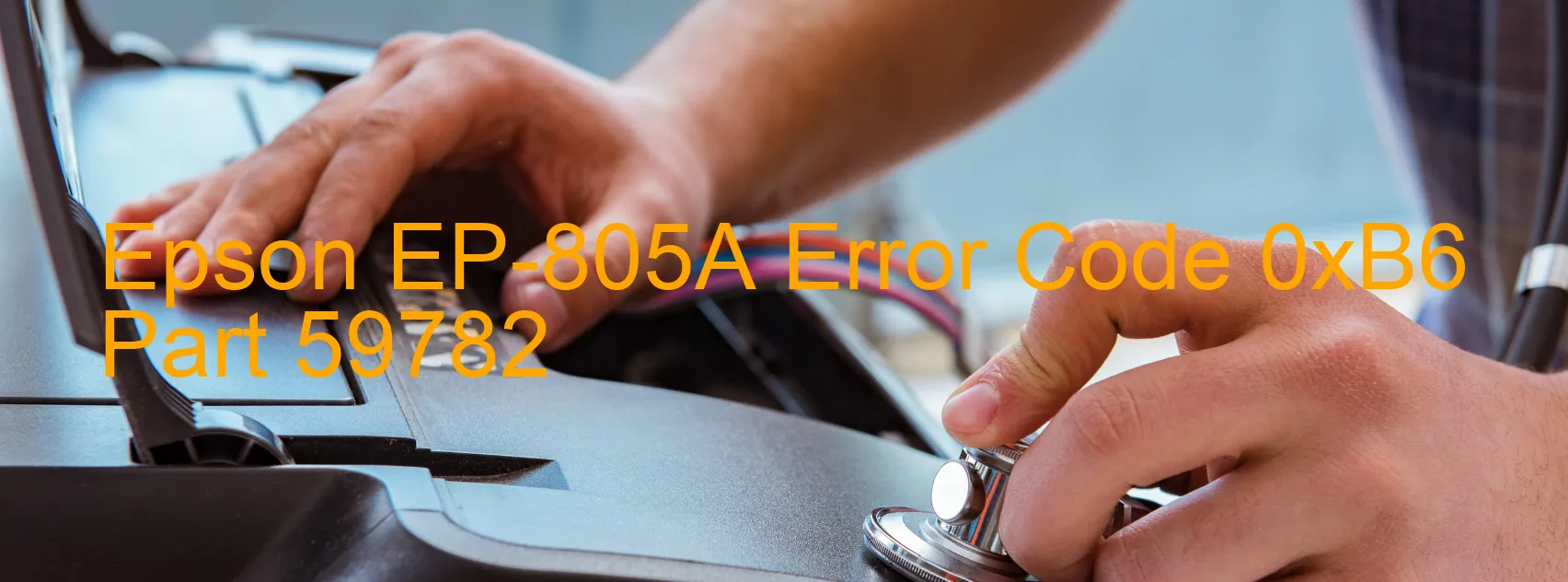
Epson EP-805A printers are known for their reliable performance and high-quality prints. However, like any other electronic device, they may encounter occasional errors that can disrupt their operation. One such error code that users may come across is 0xB6, which is related to ink device errors, ink cartridge failures, holder board assembly failures, main board failures, or cable or FFC disconnections.
The most common cause of the 0xB6 error is an ink device error. This could occur due to improper installation of the ink cartridge or if the cartridge is low on ink. It is recommended to check the ink levels and replace any empty or low ink cartridges. Additionally, make sure that the cartridges are correctly installed in the printer to avoid any contact failure issues.
In case the ink cartridges are properly installed and ink levels are adequate, the error could be due to a failure in the holder board assembly. This assembly includes the CSIC (ink chip) or the contact points between the cartridges and the printer. If any of these components are faulty or not making proper contact, the error may occur. Checking for any visible damage and cleaning the contact points could potentially resolve the issue.
If the problem still persists, it could be an indication of a main board failure or a cable/FFC disconnection. These issues may require professional assistance for diagnosis and repair. It is advisable to contact Epson customer support or a certified technician for further troubleshooting and resolution.
In summary, when encountering the Epson EP-805A error code 0xB6, it is recommended to first check the ink device, ensuring ink cartridges are installed correctly and have enough ink. Cleaning the contact points can also be helpful. If the issue persists, it may be necessary to seek professional assistance to diagnose and resolve any hardware or connection problems.
| Printer Model | Epson EP-805A |
| Error Code | 0xB6 |
| Display on | PRINTER |
| Description and troubleshooting | Ink device error. Ink cartridge failure. Holder board assy failure (CSIC or contact failure). Main board failure. Cable or FFC disconnection. |









