Epson EP-805A Error OxDC
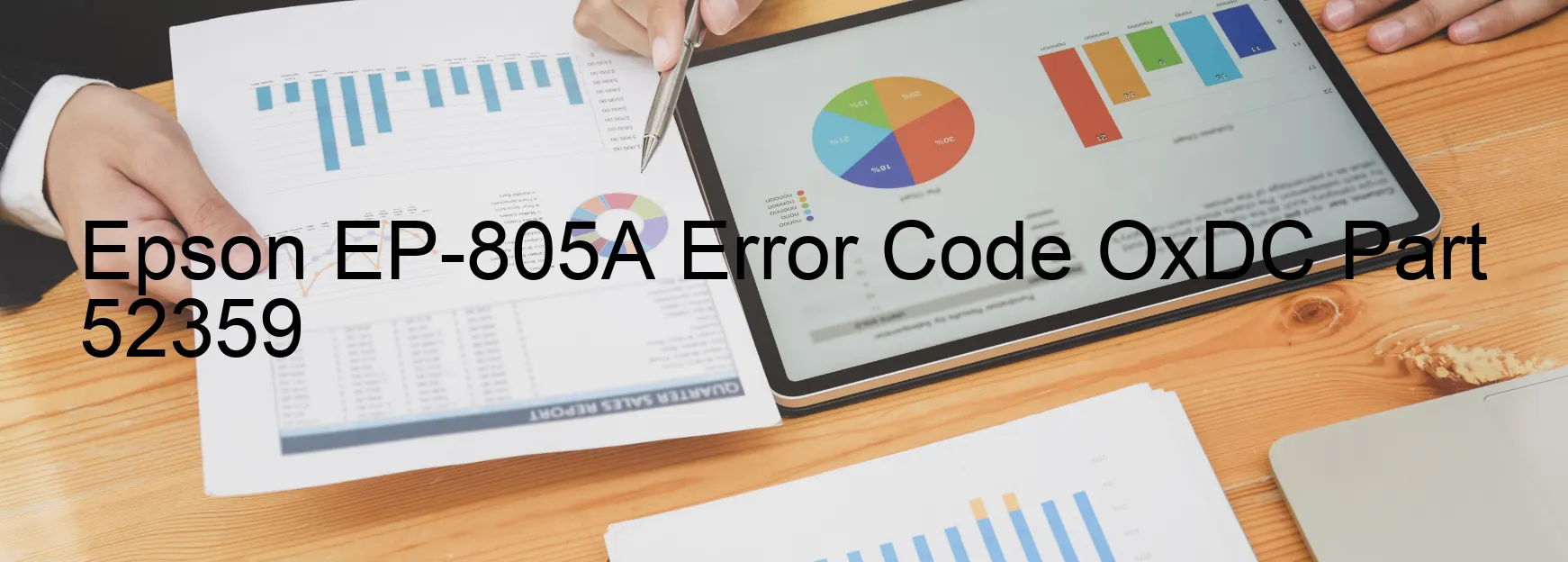
The Epson EP-805A printer is known for its exceptional performance and reliability. However, like any electronic device, it is not immune to occasional error codes. One such error code is OxDC, which may be displayed on the printer’s screen. This error is typically accompanied by the error message “I/S PID driving time error. Pickup Roller driving system overload.”
This error code indicates a problem with the printer’s pickup roller driving system. The pickup roller is responsible for feeding paper into the printer. When this system becomes overloaded, the printer may not be able to properly pick up and advance the paper, resulting in the error code OxDC.
Troubleshooting this error code can be fairly straightforward. Start by turning off the printer and disconnecting it from the power source. Check for any paper jams or obstructions in the paper path and remove them if present. Next, open the printer’s cover and examine the pickup roller for any signs of damage or wear. If necessary, clean the roller with a soft, lint-free cloth dampened with water.
After inspecting and cleaning the pickup roller, close the printer’s cover and reconnect it to the power source. Turn on the printer and try printing a test page to see if the error code has been resolved. If the problem persists, it may be necessary to contact Epson’s customer support for further assistance.
In conclusion, the OxDC error code on the Epson EP-805A printer indicates an overload in the pickup roller driving system. By following the troubleshooting steps mentioned above, you may be able to resolve this error and get your printer back up and running efficiently.
| Printer Model | Epson EP-805A |
| Error Code | OxDC |
| Display on | PRINTER |
| Description and troubleshooting | I/S PID driving time error. Pickup Roller driving system overload. |









