Epson EP-806A Error 0x22
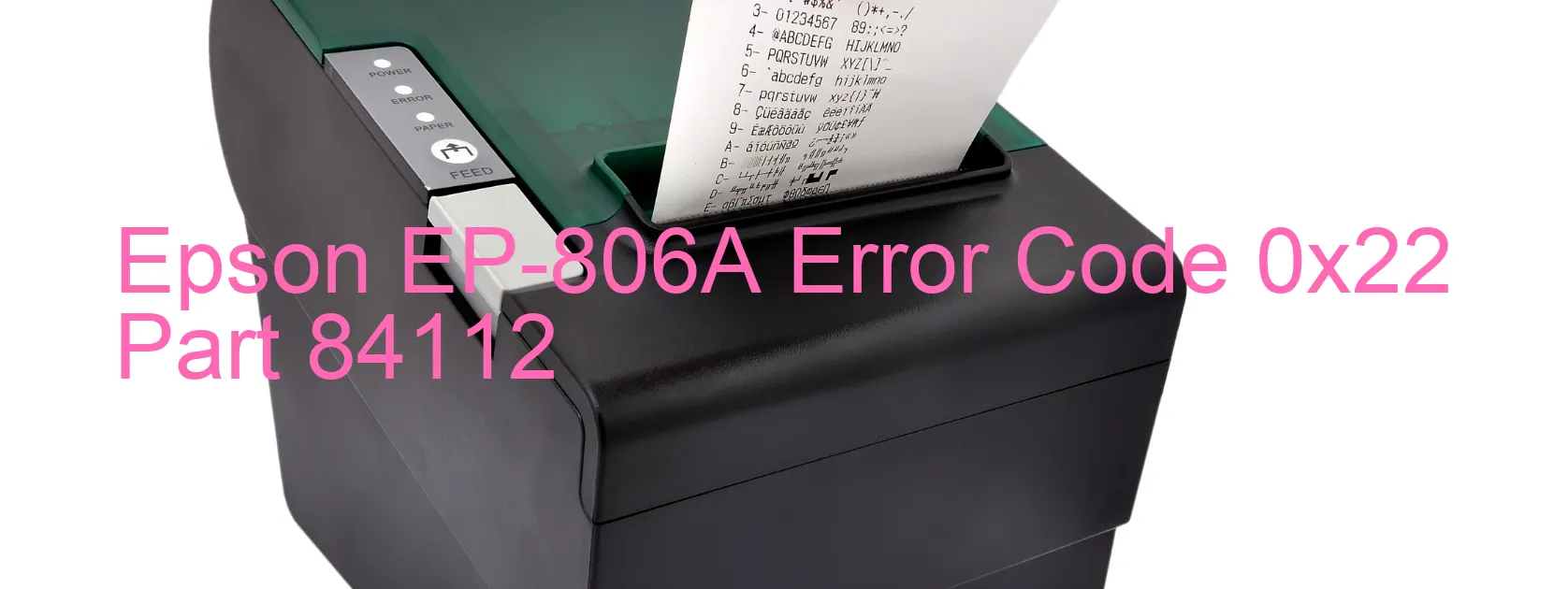
Epson EP-806A Error Code 0x22 is a technical issue that may occur on the scanner appliance, leading to the display of an error message. The error is characterized by the description “Scanner/ADF ALD PID reverse error.” This indicates a problem with the ALD motor, specifically a failure in its operation. The error could be attributed to various factors, such as a motor driver failure, cable disconnection, or problems with the Flexible Flat Cable (FFC) connection.
To troubleshoot this error, it is recommended to follow a few steps. Firstly, check if any physical cables or connections related to the scanner or ADF are loose or disconnected. Ensure that all connections are secure and properly plugged in. If any cables or FFC appear damaged, they may need to be replaced.
If the physical connections seem intact, the next step is to restart the scanner appliance. Power off the scanner, wait for a few minutes, and then turn it back on. This simple step often resolves minor technical issues that may be causing the error.
In case the error persists after following these steps, it is advisable to contact Epson customer support or a qualified technician. They will have a deeper understanding of the specific error code and can provide further guidance or repair options.
It is important to address this error promptly to ensure the smooth functioning of the scanner. By troubleshooting the issue systematically, you can potentially resolve the problem and resume using the device efficiently.
| Printer Model | Epson EP-806A |
| Error Code | 0x22 |
| Display on | SCANNER |
| Description and troubleshooting | Scanner/ADF ALD PID reverse error. ALD motor failure. Motor driver failure. Cable or FFC disconnection. |









