Epson EP-806A Error 0x4 E
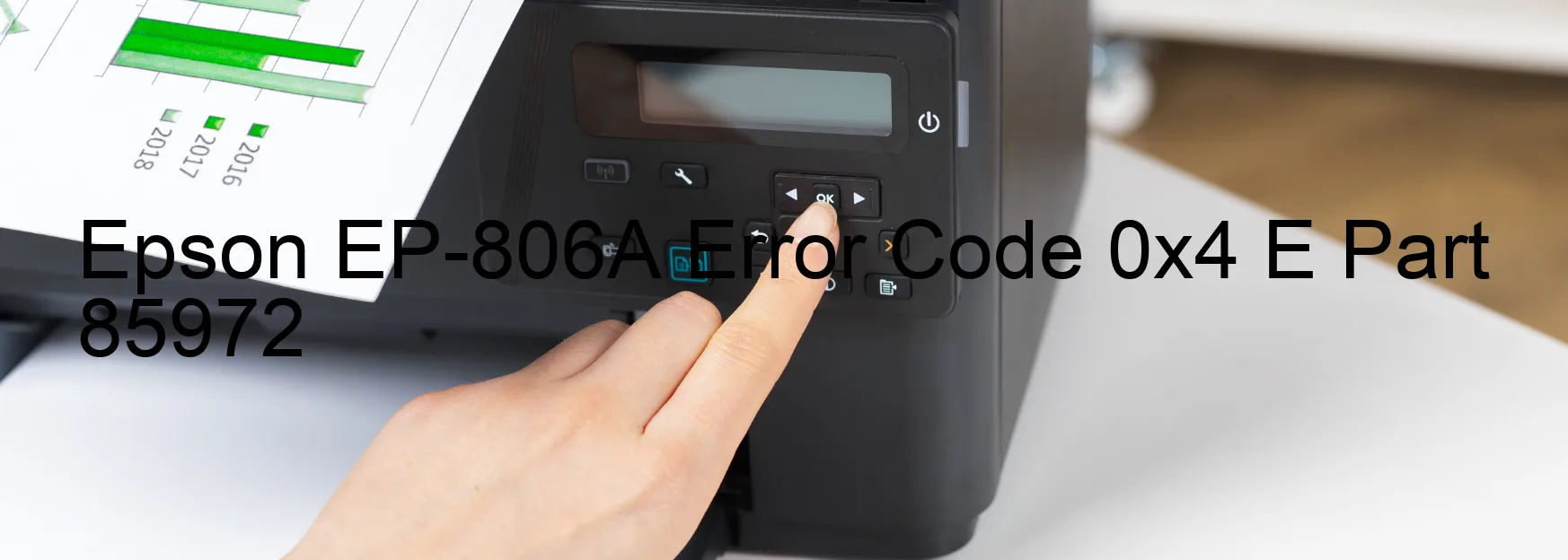
The Epson EP-806A printer is a highly reliable and efficient device widely used for various printing tasks. However, like any other electronic device, it may encounter occasional errors that disrupt its normal operation. One such error is the Epson EP-806A error code 0x4 E display on the scanner. This error message indicates a problem related to the Scanner/ADF FB BS+ driving time, ultimately leading to a main board failure.
When this error occurs, it is crucial to troubleshoot and fix the issue promptly to ensure the printer’s smooth performance. Firstly, try restarting the printer, as it can sometimes resolve temporary glitches. If the error persists, check the connection cables between the main board and the scanner unit. Ensure that they are securely plugged in and not damaged.
Another troubleshooting step is to inspect the scanner unit for any physical obstructions or foreign objects that might be hindering its movement. These objects can disrupt the scanning mechanism and trigger error codes. Remove any such obstacles carefully if found.
If the above steps do not resolve the issue, it is recommended to seek professional assistance from an authorized Epson service center. The error code 0x4 E, indicating a main board failure, requires expert technical knowledge for repair or replacement.
In conclusion, the Epson EP-806A error code 0x4 E display on the scanner suggests a problem concerning the Scanner/ADF FB BS+ driving time and signifies a main board failure. Implementing basic troubleshooting steps such as restarting the printer, checking cables, and eliminating physical obstructions is advisable. However, if the error persists, contacting an authorized service center is crucial for resolving the issue.
| Printer Model | Epson EP-806A |
| Error Code | 0x4 E |
| Display on | SCANNER |
| Description and troubleshooting | Scanner/ADF FB BS+ driving time error. Main board failure. |









