Epson EP-808A Error 0x31
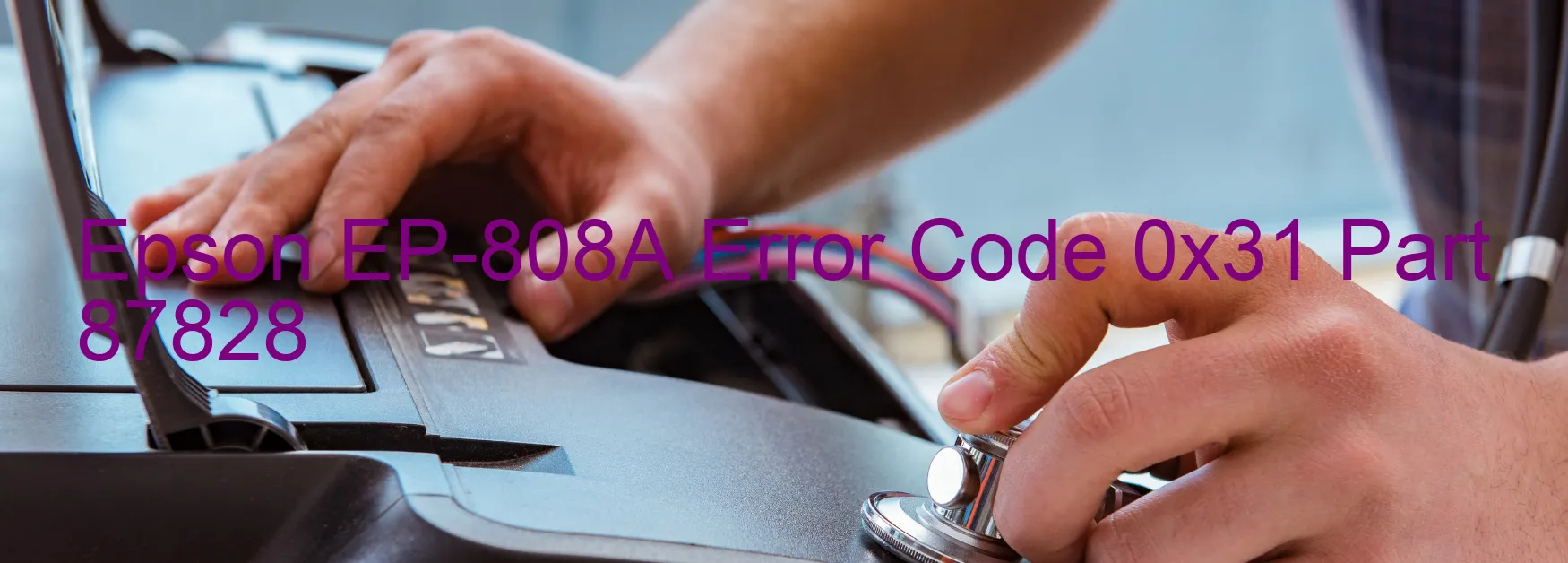
The Epson EP-808A printer, a remarkable device offering top-notch performance, may sometimes encounter issues that require troubleshooting. One example is the error code 0x31, which is displayed on the scanner unit. This error is associated with a problem in the Scanner/ADF MAIN-A supply circuit.
When the error code 0x31 appears on the Epson EP-808A, it typically indicates a failure in the main board of the scanner or a connection error between the main board and the scanner main board. This issue can disrupt the scanning function of the printer, impacting productivity and efficiency.
To troubleshoot this error, there are a few steps you can take. First, ensure that all connections between the main board and the scanner main board are secure. Check for any loose or damaged cables and make sure they are properly plugged in. If the connections seem fine, try restarting the printer and see if the error persists.
If the problem persists, it is likely a failure in the main board or scanner main board. In such cases, it is recommended to contact Epson customer support or a certified technician for further assistance. They will be able to diagnose the issue accurately and provide you with the necessary guidance for repair or replacement of the faulty components.
In conclusion, the Epson EP-808A error code 0x31 relates to a scanner/ADF MAIN-A supply circuit error and can be caused by a main board failure or a connection issue. Troubleshooting steps should include checking the connections and restarting the printer. If the error persists, it is advisable to seek professional help to resolve the problem promptly and efficiently.
| Printer Model | Epson EP-808A |
| Error Code | 0x31 |
| Display on | SCANNER |
| Description and troubleshooting | Scanner/ADF MAIN-A Supply circuit error. Main board failure. Connection error between the Main board and Scanner Main Board. Scanner main board failure. |









