Epson EP-901A Error 0x14
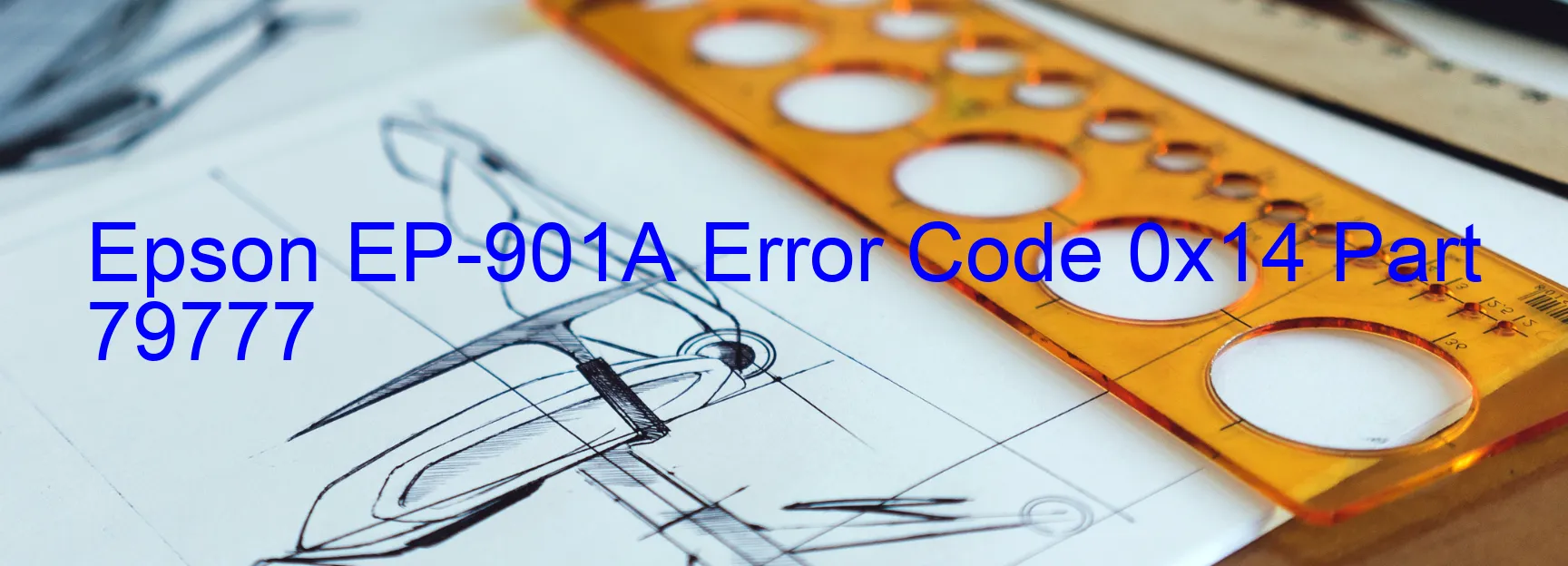
The Epson EP-901A is a reliable scanner that provides high-quality scanning capabilities. However, like any electronic device, it may encounter errors that can disrupt its performance. One such error is the 0x14 error code, which is displayed on the scanner.
The error code 0x14 on the Epson EP-901A scanner indicates a measurement error in the Scanner/ADF (Automatic Document Feeder) system. This error usually occurs when the drive mechanism becomes overloaded, causing the scanner to malfunction. Insufficient grease in the drive mechanism can also lead to this error, as it hinders the smooth movement of the scanner components.
Another possible cause of this error is the presence of foreign objects, such as paper clips or staples, within the scanner mechanism. These objects can obstruct the movement of the gears, leading to the error code 0x14.
Additionally, the error can be caused by a lack of gears in the scanner mechanism or deformation of the scanner components due to wear and tear. These issues can result in improper alignment and measurement errors.
To troubleshoot the 0x14 error code on the Epson EP-901A scanner, it is recommended to first check for any foreign objects within the scanner mechanism. Carefully remove any obstructions to ensure the smooth operation of the scanner.
If the error persists, try applying a suitable grease to the drive mechanism to ease any friction. However, it is essential to note that the grease used should be compatible with the scanner’s components and not damage them further.
If none of these steps resolve the error, it is advisable to contact Epson customer support or a professional technician for further assistance. They will be able to provide more specialized guidance and potentially repair any deformations or gear-related issues that may be causing the error code 0x14 on the Epson EP-901A scanner.
| Printer Model | Epson EP-901A |
| Error Code | 0x14 |
| Display on | SCANNER |
| Description and troubleshooting | Scanner/ADF measurement error. Drive mechanism is overloaded. Insufficient grease. Foreign object. Lack of gears. Deformation. |









