Epson EP-902F Error 0x54
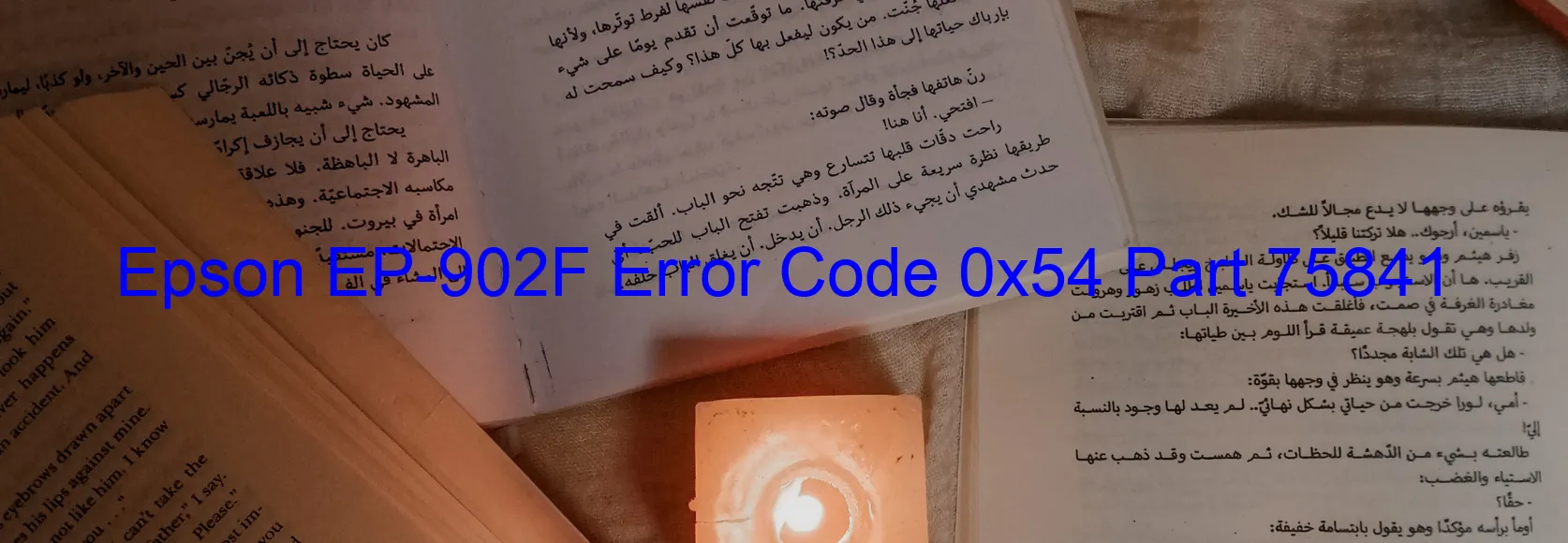
The Epson EP-902F is a versatile and reliable scanner that provides high-quality scanning capabilities. However, like any electronic device, it may encounter occasional errors that can disrupt its normal functioning. One such error is the 0x54 error code that displays on the scanner, indicating a Scanner/ADF automatic judgement error.
When this error occurs, it means that there is an issue with the scanner’s automatic document feeder (ADF) system. The ADF is responsible for automatically feeding documents into the scanner for scanning, so any error in this system can affect the scanning process.
To troubleshoot the 0x54 error code, there are a few steps you can follow. First, ensure that there are no paper jams or obstructions in the ADF. Clear any debris that may be blocking the paper path and restart the scanner. If the error persists, try cleaning the ADF rollers with a soft, lint-free cloth dampened with water or mild cleaning solution.
If the issue still persists, it is recommended to update the scanner’s firmware to the latest version. Firmware updates often include bug fixes and improvements that can resolve error codes like 0x54. You can download the firmware update from the Epson website and follow the instructions provided to install it.
If none of these troubleshooting steps resolve the error, it is advisable to contact Epson customer support for further assistance. They have trained professionals who can provide additional guidance and may suggest other solutions or options for repair.
In conclusion, the 0x54 error code on the Epson EP-902F scanner indicates a Scanner/ADF automatic judgement error. By following the troubleshooting steps outlined above, you can attempt to resolve this error and restore the scanner’s normal functioning.
| Printer Model | Epson EP-902F |
| Error Code | 0x54 |
| Display on | SCANNER |
| Description and troubleshooting | Scanner/ADF automatic judgement error. |









