Epson EP-902F Error 0xB6
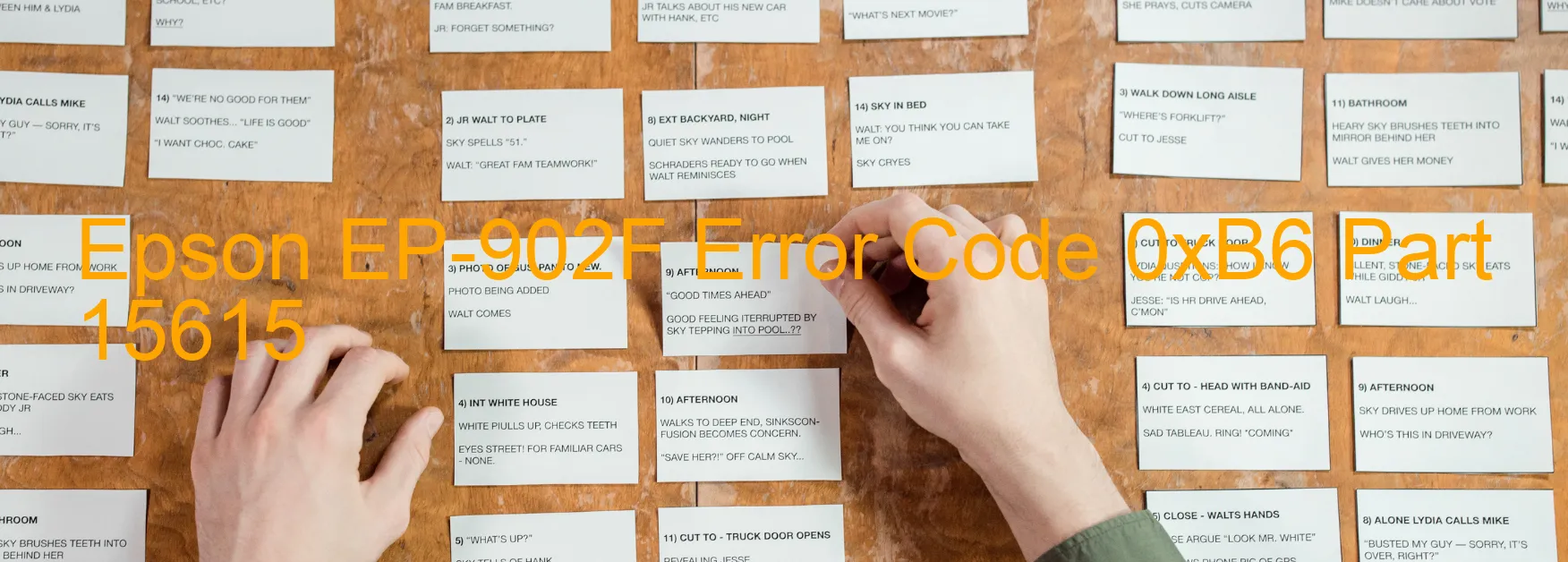
The Epson EP-902F is a high-quality printer known for its exceptional performance. However, like any other device, it may encounter errors during operation. One common error code that can be displayed on the printer is 0xB6, indicating an ink device error. This error typically occurs when there is an issue with the ink cartridge, holder board assembly, main board, cable, or FFC (Flexible Flat Cable) disconnection.
The ink cartridge failure is one of the potential causes of this error code. Ensure that the ink cartridge is properly installed and securely positioned in its designated slot. If the problem persists, try replacing the ink cartridge with a new one.
Another possible culprit is the holder board assembly, which consists of the CSIC (Chip Identification System Circuit) or its contacts. If the CSIC or its contacts are damaged or improperly connected, it can trigger the error code. In this case, it is advisable to contact Epson customer support for further assistance or consider replacing the holder board assembly.
A main board failure can also result in the 0xB6 error code display. This scenario requires technical expertise, and it is recommended to consult a certified technician or contact Epson’s support team to diagnose and resolve the issue effectively.
Lastly, the error may stem from a cable or FFC disconnection. To troubleshoot this, carefully inspect the printer’s internal wiring and cables for any loose connections or damage. Gently reconnect any disconnected cables and ensure they are securely attached.
In conclusion, encountering the Epson EP-902F Error code 0xB6 can be frustrating, but by following the described troubleshooting steps, you can resolve the issue and get your printer back to its optimal functionality.
| Printer Model | Epson EP-902F |
| Error Code | 0xB6 |
| Display on | PRINTER |
| Description and troubleshooting | Ink device error. Ink cartridge failure. Holder board assy failure (CSIC or contact failure). Main board failure. Cable or FFC disconnection. |









