Epson EP-903A Error 0x24
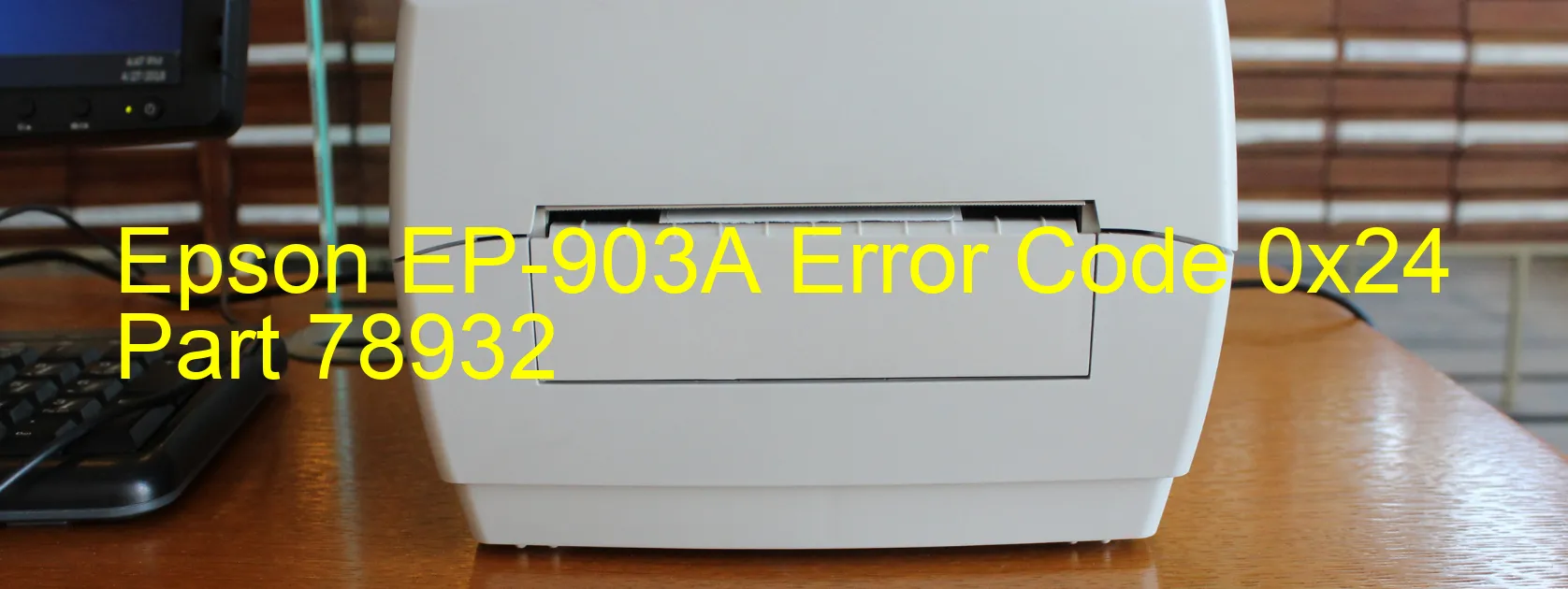
The Epson EP-903A is a multifunctional printer that offers scanning capabilities to enhance your productivity. However, like any technological device, it may encounter occasional errors that can hinder its performance. One such error is the 0x24 error code displayed on the scanner. This error is associated with the Scanner/ADF ALD PID acceleration lock.
The ALD PID acceleration lock refers to a mechanism that controls the movement and speed of the scanner. When this mechanism malfunctions, it can lead to motor failures or even motor driver failures, resulting in the error code 0x24. Additionally, a loose cable or FFC (Flexible Flat Cable) connection can also trigger this error.
To troubleshoot the Epson EP-903A error code 0x24, there are a few steps you can follow. First, ensure that all cables and FFC connections are securely plugged in. If any of them appear loose or disconnected, try reattaching them firmly.
If the connections are intact, power off the printer and unplug it from the electrical outlet. Wait for a few minutes before plugging it back in and turning it on. This can help reset the scanner mechanism and clear any temporary errors.
If the error persists, it is recommended to contact Epson customer support or a qualified technician for further assistance. They will be able to diagnose the issue and provide you with the necessary steps to resolve the error code 0x24.
In conclusion, the Epson EP-903A error code 0x24 indicates a problem with the scanner’s mechanism, motor, or cable connection. By checking and ensuring the connections are secure, power cycling the printer, and contacting support if needed, you can effectively troubleshoot this error and resume your scanning tasks effortlessly.
| Printer Model | Epson EP-903A |
| Error Code | 0x24 |
| Display on | SCANNER |
| Description and troubleshooting | Scanner/ADF ALD PID acceleration lock. ALD motor failure. Motor driver failure. Cable or FFC disconnection. |









