Epson EP-904F Error 0x56
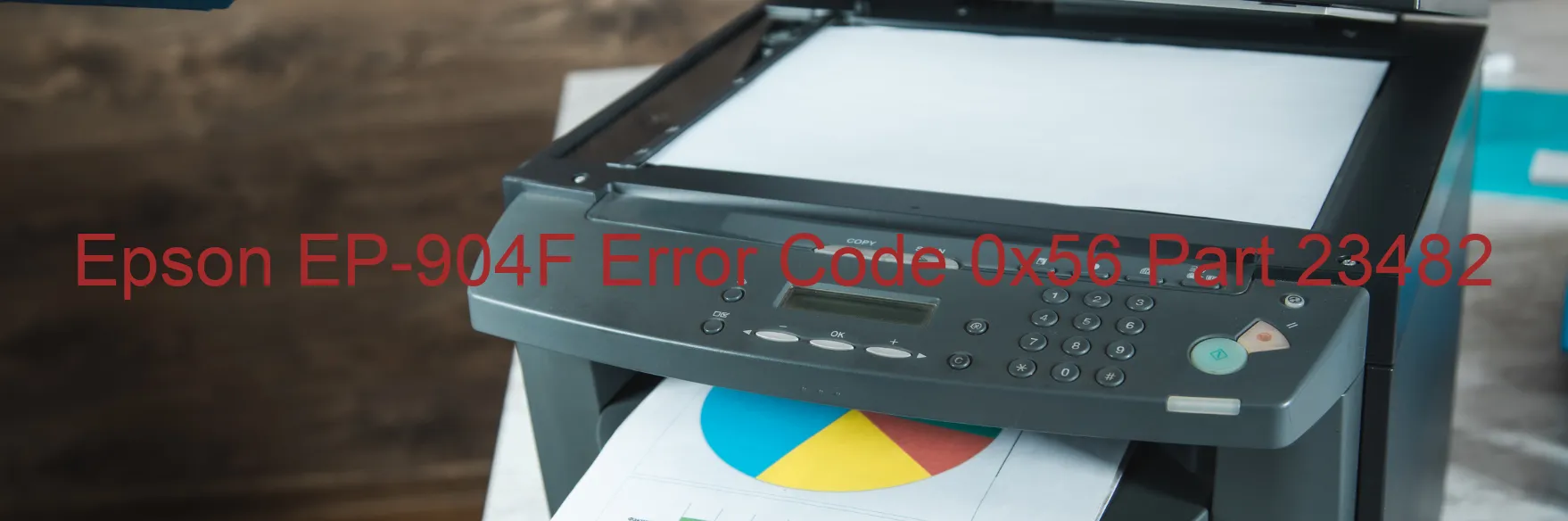
When encountering the Epson EP-904F error code 0x56 displayed on your printer, it indicates a contact error during the ink replacement process when the printer is turned off. This error is commonly caused by incorrect installation of the ink cartridges, deformations, foreign objects, or even paper jams.
To troubleshoot this issue, start by checking if the ink cartridges are installed correctly. Ensure they are securely and properly inserted into their designated slots. If there are any deformations on the cartridges or within the printer, it is advisable to contact Epson customer support for assistance. They will provide guidance on how to rectify the issue or advise on any necessary repairs.
Another possible cause for this error is the presence of foreign objects inside the printer. Carefully inspect the printer internals and remove any foreign objects that may interfere with the ink replacement process. It is essential to exercise caution while handling the printer internals to prevent any damage.
Additionally, paper jams can also lead to the error code 0x56. Check for any paper jams within the printer and remove them gently. Ensure that there are no remaining paper debris or fragments that may obstruct the ink cartridge replacement.
If after troubleshooting these possible causes, the error code 0x56 persists, it is recommended to reach out to Epson customer support for further assistance. They possess the expertise to guide you through the process of resolving the issue effectively and efficiently.
Remember, error code 0x56 on the Epson EP-904F printer signifies a contact error during ink replacement timing when the printer is powered off. By following the troubleshooting steps and seeking assistance when necessary, you can quickly overcome this issue and resume your printing tasks seamlessly.
| Printer Model | Epson EP-904F |
| Error Code | 0x56 |
| Display on | PRINTER |
| Description and troubleshooting | Contact error at the ink replacement timing during power-off. Ink cartridges are not installed correctly. Deformation. Foreign object. Paper jam. |









