Epson EP-904F Error OxCA
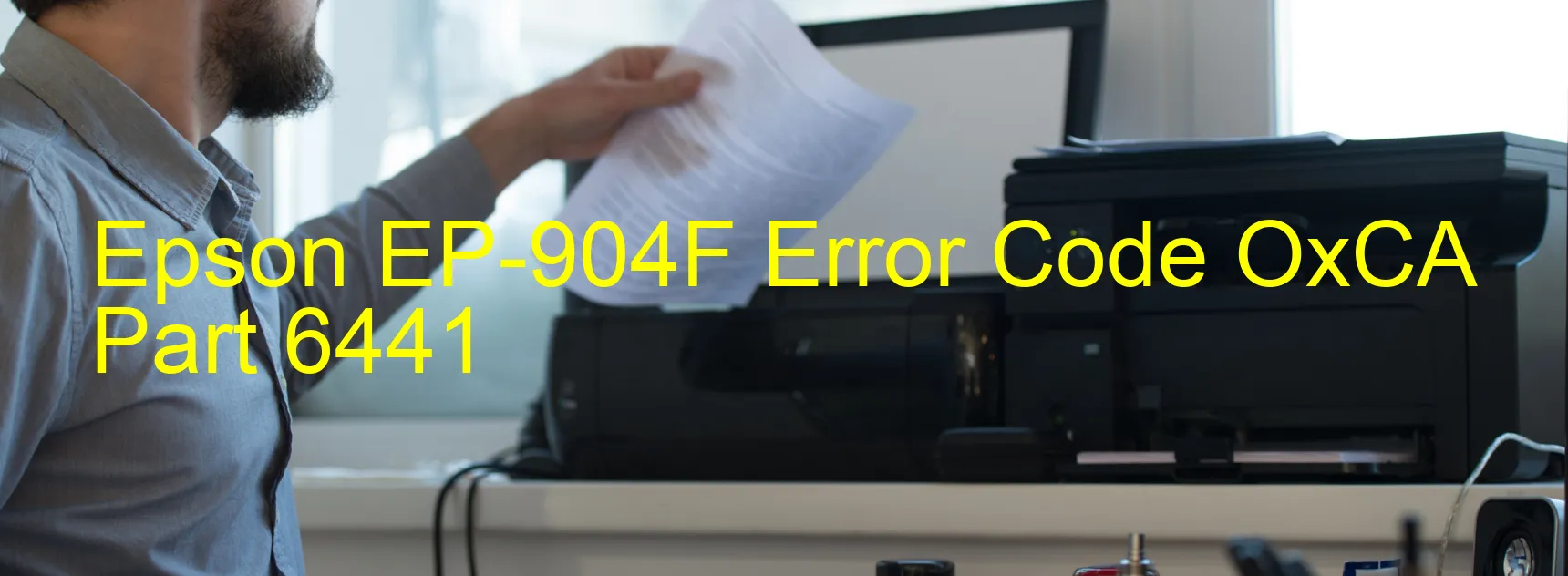
When using the Epson EP-904F printer, you might encounter an error code OxCA displaying on the printer. This error is related to ink device problems and can be caused by various failures within the printer.
One common reason for this error is an ink cartridge failure. If the printer is unable to recognize or properly communicate with the ink cartridges, this error code may arise. In such cases, you can try removing and reinstalling the ink cartridges to ensure they are properly seated and making a secure connection.
Another possible cause is a failure in the holder board assembly, specifically with the CSIC (Cartridge Setting Information Circuit) or contact. If this circuit or the contact points are damaged or malfunctioning, the printer may display the OxCA error code. In this situation, it is recommended to contact Epson customer support or a certified technician to assess and repair the holder board assembly.
Furthermore, a main board failure can also trigger the OxCA error code. The main board is responsible for controlling the printer’s functions, and if it malfunctions, it may result in ink device errors. Troubleshooting a main board failure requires technical expertise and should be handled by a professional.
Lastly, a cable or FFC (Flat Flexible Cable) disconnection can cause the OxCA error code. Check for any loose or disconnected cables between the printer components and ensure they are securely attached.
If you encounter the Epson EP-904F OxCA error code, it is recommended to follow the troubleshooting steps mentioned above. Attempt simple solutions like reinstalling cartridges or checking cable connections, but for more complex issues like board failures, it is advisable to seek professional assistance to address the problem effectively.
| Printer Model | Epson EP-904F |
| Error Code | OxCA |
| Display on | PRINTER |
| Description and troubleshooting | Ink device error. Ink cartridge failure. Holder board assy failure (CSIC or contact failure). Main board failure. Cable or FFC disconnection. |









